How do we disable Epicor’s credit and aging holds at a global level? They are causing unnecessary noise for order entry, assembly, shipping and accounting because we have manual hold functionality in place. We have been live for awhile now so we feel comfortable removing the native holds.
Company Config
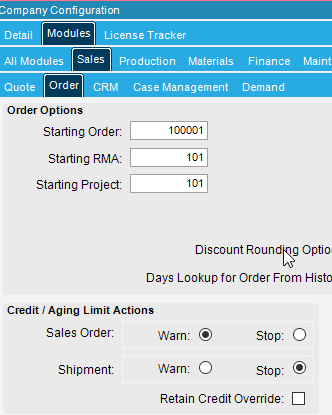
First thing to try is making sure the “Include Open Orders in Credit” is unchecked… depending on your volume that may or may not help.
However, if you don’t actually want Epicor to EVER warn you when a credit hold has been reached, you will probably need to set the Customer Credit amount to 0 (which means no limit). If you’re using that value for your manual functionality, then you’d need to create a UD field to hold that value and then use that instead.
Currently, sales order is set to Warn and Shipment is set to Stop. I can change both to Warn but is there any way to turn off the functionality completely?
Ernie, Setting limit to $0 and moving the actual limit to UD field for use in our manual functionality would work for credit limit. How about the epicor aging hold? How do we prevent that from sounding?
I’ve never done it, but you could create a Terms type with a 999 day limit (the field only allows up to 3 digits).
If you choose the Terms Type of “End of X Month(s) on Y Day(s)”, you can set it for 999 months.