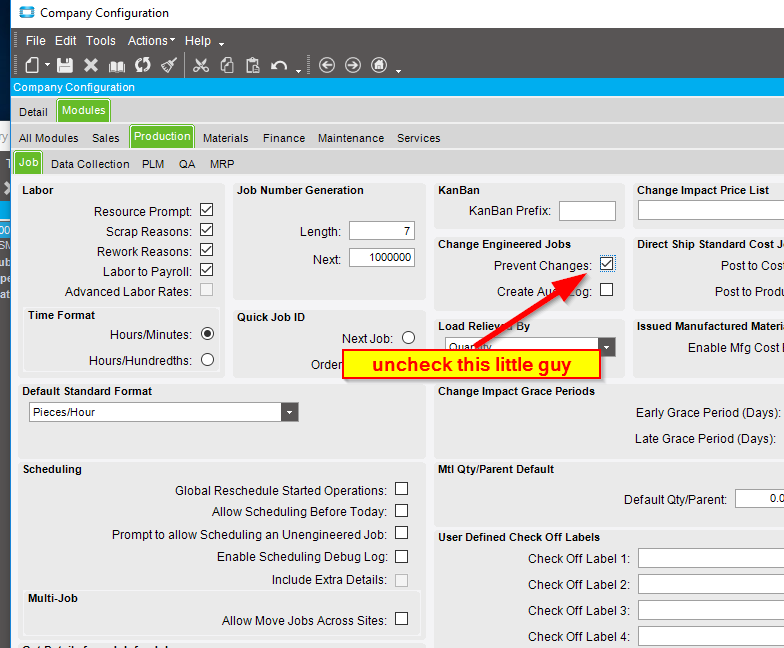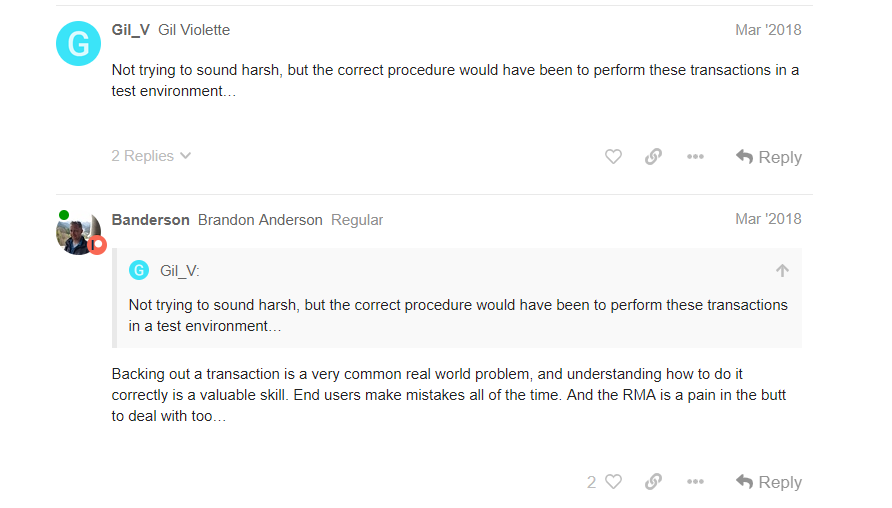Okay, I’ll type out the full explanation so everyone understands why someone would want to delete a set of unfirm jobs.
Let’s say you are testing constraint. You change a part parameter - in this example, you take one or two lines on a PO and unlock the dates and quantities, because you want to see the suggestions change due to a couple of deliveries that can be altered.
You don’t want to run full MRP, because you only need to test one part.
Rather than deleting ALL unfirm jobs, you only want to delete the unfirm jobs on the part you are going to rerun Net Change MRP, so you can quickly evaluate the suggestion changes based upon some material that can be moved to an earlier date.
Since you’re in a test environment, you’d like to prove the workability of the process prior to going live.
So, in order to not have to wait two hours for a full regenerative MRP run (to delete ALL unfirm jobs), you’d prefer to just delete a small subset of unfirm jobs, and run net change MRP on the selected part number.
When doing that, you realize that, in V10, you have to firm an unfirm job or deletion is not allowed. Since this differs from the current version of the software that is in use (in this case, V8), you reach out to the community to ask if anyone else has encountered this.
Instead of getting help, you get folks telling you that you don’t need to do what you are attempting to do.
I’ll give you another reason why you would want to delete a subset of unfirm jobs. When looking at shop load, it is important for a shop to understand when the load represents actual released jobs versus unfirm jobs. It does no good to move manpower around for jobs that aren’t in the factory. So, in order to get a clean look at what the released shop load is, you delete a set of unfirm jobs planned to start in the near term to properly answer that question. The canned load reports do not differentiate those hours, which is one of that report’s biggest weaknesses.
Would you want to commit a department to overtime/weekend hours when the load represented is not actually in the shop? I wouldn’t, so I’ll spend 15 minutes and delete imminent unfirm jobs so I can properly direct the shop to where their resources are best spent.
I’ve given a couple of valid reasons why in our particular case, we would want to accomplish this.
Now will someone please answer the question and stop telling me that I don’t need to do what I am trying to do?