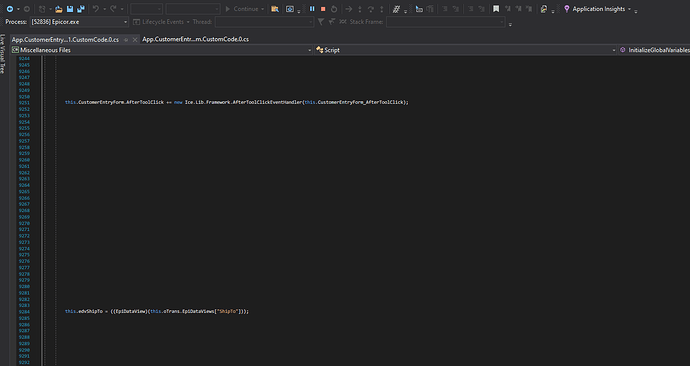Hi, good day everyone. I have encountered a problem when debugging some customizations in Visual Studio 2019, which I no longer know if they are Epicor problems of the current version of the ERP. The thing is that all the code that is generated to debug does not have indentation to have a good reading of the code, and therefore, in each line of code it has approximately 20 line breaks or more and the code is not very readable. In the previous version of Epicor (10.1.400.5), debugging was done in the 2013 version of VS and that did not happen. It only happens in custom code.
Do you know what it is or if it can be corrected?
Thank you in advance for your help