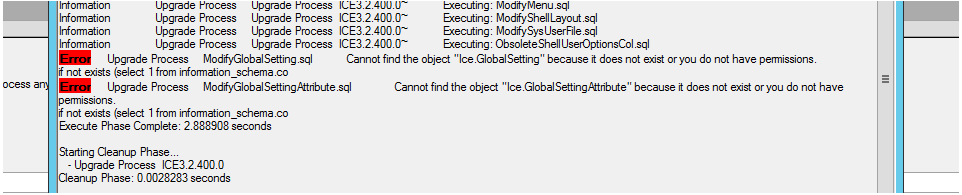Our test server was on 10.2.300 with a old copy of Live DB. I upgraded the test server to 10.2.400.12 and upgraded the existing DB without any issues. We tried taking a newer backup of Live which is 10.1.600.22 and restoring that to the test server. Using the upgrade database tool in Admin console I am getting the errors shown below. Any suggestions?
"Cannot find the object “Ice.GlobalSetting”
"Cannot find the object “Ice.GlobalSettingAttribute”
This was during the phase when it upgrades from 10.1.600 to 10.2.100 (or whatever is the first release of 10.2)?
Calvin,
Our test server was initially 10.1.600.22 then it was upgraded to 10.2.300 a few months ago and it was working. We then upgraded to 10.2.400.12 and everything upgraded just fine. We then took a DB backup from Live (another server) which is 10.1.600.22 and restored it over the 10.2.400.12 DB. I tried using the database upgrade tool to upgrade the recently restored Live DB on the test server and it fails with those errors.
Did you ever successfully copy the LIVE DB (in 10.1.6000) to the TEST server after the upgrade to 10.2.300? Or was the data in 10.2.300 carried along with the upgrade from 10.1.600?
Just trying to get my head around the differnt ways an upgrade can occur.
We’re in the middle of an upgrade from 10.1.400 to 10.2.300(on new server - both App and SQL). But it’s really hybrid of a new Install and an upgrade.
- New Install of 10.2.300 on the new server
- Configured an App named PRD_102300, to use new DB PRD_102300
- Backed up LIVE DB on old SQL server (this is in 10.1.400 version)
- Restored backup to PRD_102300 DB on the new SQl server
- Used EAC (on the new 10.2.300 server) to update DB PRD_102300 (which is a copy of the 10.1.400 DB)
Calvin,
From what I am being told. The original upgrade to 10.2.300 was the 10.1.600 data carried along with the upgrade. After the upgrade to 10.2.300 a fresh copy of Live 10.1.600 was brought over restored\upgraded without issue to 10.2.300.
FWIW - “Ice.GlobalSetting” and “Ice.GlobalSettingAttribute” are tables in the DB
Do they exist in your 10.1.600 DB?
It does not. I created an empty 10.2.400 DB and used the scripts from those two ICE tables to create them in our existing DB. The database upgrade tool got past that task but then failed on the next one with a bunch of tables and column names that are missing.
Time to go through the directions again 
Make sure you’re running EAC as a user with full admin rights. I have two accounts (and was told they had the same privileges), but kept having odd issues with EAC, until I switched to the other account.
I’d see things like “could not access file c:\users\ckrusen\AppData …\temp6…” during EAC functions
I will check that out. Thanks Calvin
I figured out what I was doing wrong. When I first performed the upgrade the Database Server Manager came up during the upgrade with the options to Import, Install Components, Remove etc… This part of the upgrade worked fine.
It was after the upgrade to 10.2.400 was completed and everything was working that we decided to bring over a newer copy of Live (10.1.600) and restored it over the existing 10.2.400 DB. We should have removed the restored/overwritten DB from the EAC and then brought it back in using the register an existing database option selecting the 10.2.400 environment during this process. I performed these steps last night and the 10.1.600 backup upgraded without errors.