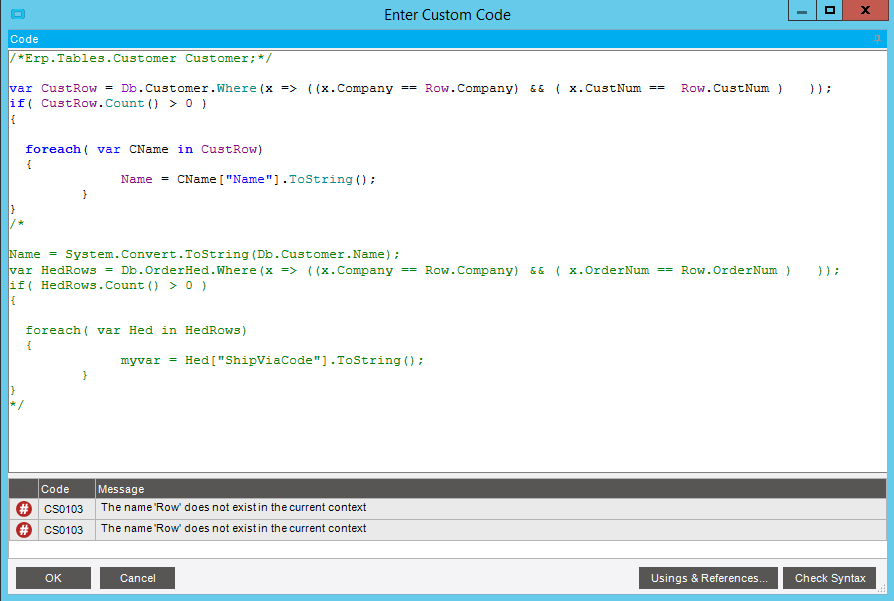10.2.200.15
I am looking for help trying to set a variable Name to Customer.Name in order to pass that variable to the Send Email block.
I set up the variable “Name” as a string.
I first set a condition: The ttOrderDtl.Date04 field has changed from any to another
Then I execute custom code:
Erp.Tables.Customer Customer;
Name = System.Convert.ToString(Db.Customer.Name);
I then build the email in the Send Email block:
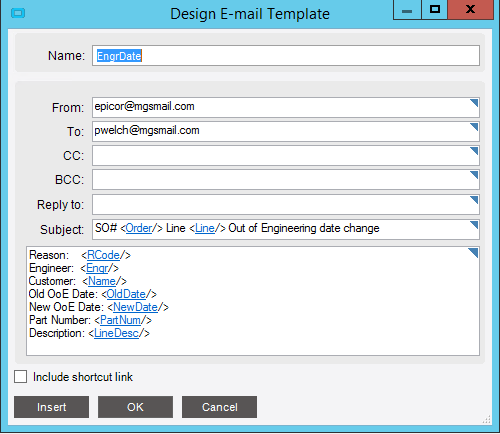
No compilation errors, yet the email contains what looks like junk in the reference field.
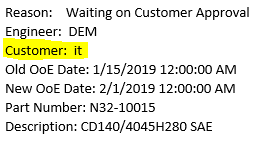
Thanks for your consideration.
Paul
Here is my working example on how I access DB in a BPM…for OrderHed table…
var HedRows = Db.OrderHed.Where(x => ((x.Company == Row.Company) && ( x.OrderNum == Row.OrderNum ) ));
if( HedRows.Count() > 0 )
{
foreach( var Hed in HedRows)
{
myvar = Hed["ShipViaCode"].ToString();
}
}
But you may use .FirstOrDefault() at end of the where to get the first row only…?
Pierre
Sorry…Row was from another foreach related to my orderrel table…
Your directive came from which event? OrderDtl date change…
I always start by verifying if tt table is not null
if(ttOrderDtl != null)
{
foreach(var Row in (from r in ttOrderDtl where ( (r.RowMod == "A") || (r.RowMod == "U") ) select r))
{
// put your customer code in here? but I think you need orderhed to know your custnum of the order
// You then need to access Orderhed table with another db access
var HedRows = Db.OrderHed.Where(x => ((x.Company == Row.Company) && ( x.OrderNum == Row.OrderNum ) ));
if( HedRows.Count() > 0 )
{
foreach( var Hed in HedRows)
{
//now here put your customer code referencing custnum = hed.Custnum...
//Once you gather the customer name, put it into a callContext field to use it in your e-mail
callContextBpmData.Character01 = name_of_customer...
}
}
Then in your email you can use the callContextData to show…
Pierre
Bless you Pierre. That worked like a charm.