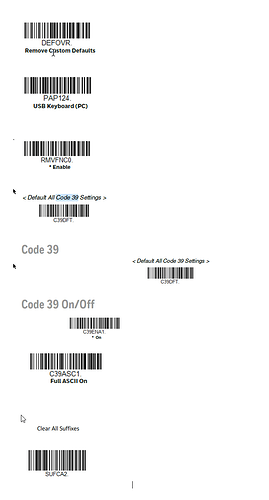Using Kinetic 11.2.400.8. We are looking to improve the efficiency of our production workers by stringing Job, Assembly and Operation data into one barcode on our job travellers. This has been achieved, the barcodes print fine but on scanning, the “tab” char used to force cursor movement to the next field doesn’t have an effect in the “Start Production Activity” screen in Data Collection App. I’ve scanned the barcode with a text editor open and the tab is effective and works as expected. Is there a special character Epicor uses when moving from field to field in this screen? Using a keyboard, I can tab through the fields fine, the barcode replicates this action but focus on the Job field in Start Production Activity, it reads the job correctly then stops on that field. Has anyone else experienced this issue when stringing multiple fields into one code? The Assembly and Operation fields have “drop down” options in the Start Production Activity screen and I’m wondering if this may be causing the problem. Apologies for the non-Epicor vocabulary, I’m a newbie to this product.
I have done something similar in another erp for this and would approach it with one new field you scan into with a tab and on leave of that field parse the data and update the three fields and click ok.
This way you are not trying to mimic the user, just entering the data and not fighting the screen.
Or just make an updatable baq that does a start activity.
I think it may be the same approach (or very similar) to what @gpayne is describing… but I did some combined barcode parsing in “Issue Material” if this approach might help.
The key is giving Epicor time to make calls in the background in between each parsing. You enter a job number… Epicor needs time to load the list of assemblies for that job. You enter the assembly number… Epicor needs time to load the list of operations for that assembly.
one new field you scan into with a tab and on leave of that field parse the data
That’s what I was thinking while reading the original post. Our scanners let us add a tab or CR after the field text, but I never could get it to work by coding into the barcode.
I just set this up to scan in Job, Assembly and Operation into the MES report qty screen.
I had to get the tab sequences right on the screen.
Program the scanners for the right Code 39 settings (using SSRS for jobs, wasn’t going to wrestle with QR codes outside of bartender)
Concat the fields together with Tabs in a barcode int the SSRS file using this:
="*" & Fields!JobNum.Value & "$I" & Fields!AssemblySeq.Value & "$I" & Fields!OprSeq.Value & "$I" & "*"
what scanners are you using?
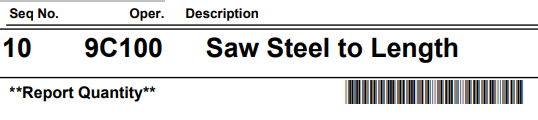
We used Honeywell 1470G with windows Mes terminals. I used the following barcodes to program scanners:
Thanks Bryan! Scanner currently being trialled is a Newland HR22-BT. I’ve concat the fields as you mention, I’ve tried the “$I” and get a @$I@ when scanned so it looks like the Newland isn’t set for Code39 ASCII? Have a Symbol reader here, will test and share findings shortly.
Finding the rights codes took some effort, hopefully that points you in the right direction. Full ascii was what I really needed.
On an older scanner,I had to add a delay, they had a barcode in their guide for that.
We did something similar, what made it work was to slow down the barcode reader and add some leading zeros to the Assembly and Operation. (Operation 10 became 0000000010), that gave Epicor enough time to do what it needed to do in the background and have the fields enabled by the time the 10 went into the field. If we lost a few ‘0’ while it was loading it is not an issue.