I’m working on a dashboard that I want to display 3 grid views, each using the same BAQ but filtering differently for each. (I’m on version 10.1.400.20 if that matters).
When I have two grid views and go to Test Application, the dashboard displays correctly.
When I add that third grid view and go to Test Application, that third tab doesn’t display the Caption, so the tab is just a skinny little green line if that’s the tab that is selected and if that’s not the tab that is selected, you’d have to know it was there and click at the space it is supposed to be and hope you hit it.
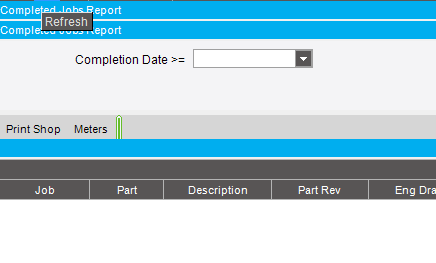
In the Dashboard design screen it display’s correctly.
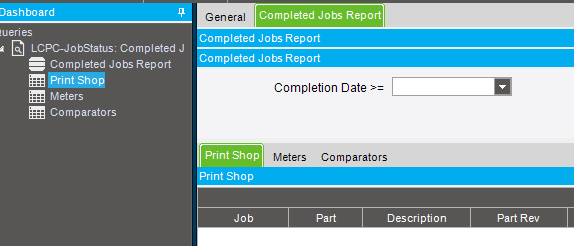
I’ve checked to make sure all three grid views have the same properties (except for the filter and caption).
What am I missing?