Hi,
Need Help! I Stuck with Dashboard Tracker View . I created tracker view to filter project id when I created the tracker view the project id control become dropdown I want to change the control to textbox instead of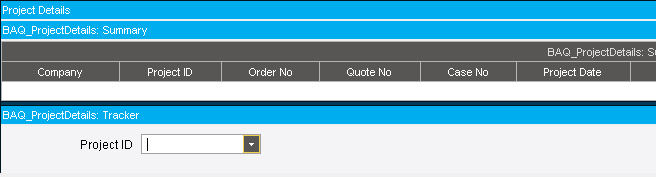 dropdown… anyone help me
dropdown… anyone help me
Hi,
Need Help! I Stuck with Dashboard Tracker View . I created tracker view to filter project id when I created the tracker view the project id control become dropdown I want to change the control to textbox instead of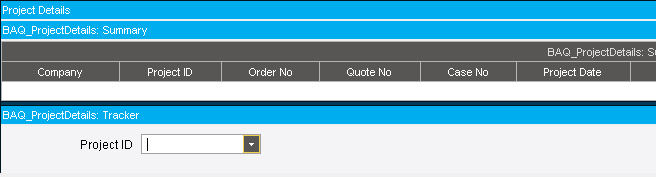 dropdown… anyone help me
dropdown… anyone help me
Hi @Mohamed_Yusuff_S,
hide the one that comes with the TrackerCustom view and add yours from the tool box as it usually done on any other UI customization.
HI,
I tried through tracker customization but the textbox didn`t filter the records.
could you elaborate more, may be screenshot your new field properties, what do you mean by
i thought you wanted it to be just a textbox field?
Read through this post. More going on than you need, but there are examples of filtering a dashboard.
hi,
if i type project id in that text box field it has to show the result but it doesn`t showing the result …means the textbox is not passing the value.
what did you bind it to ? screenshot the field properties
hi,
I have not binded anything.its just a tracker view field where it will filter the grid view result.
if i enter the project id in the textbox, it will filter the result. that means the grid view only shows the record which the matches the textbox value.
I tried by adding textbox instead of default dropdown & given the same properties which is showing here in the image, but it is not working.
the field you post is not an epi text box, this is the original tracker filter field (ro you added a combo box), i have just done this test to prove the concept
Edit:
change DashboardHonorNull to false
Thank You Very Much its Done now Working i set existing dropdown field visible to false.
I had the exact same issue, this is what I’ve done (no customization) :
1- In the BAQ, create a calculated field simply to copy the ProjectID.

2- In the dashboard tracker, display this calculated field instead of the Project_ProjectID field.
Here is the result :

I created a dashboard for UD03. I want a Dropdown or Search that loads the unique values (Key1) from the dashboard, and then I use it to filter.
How can I do this?