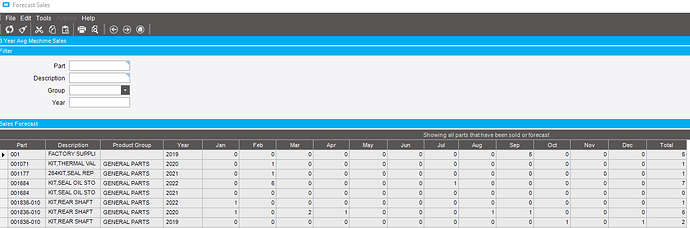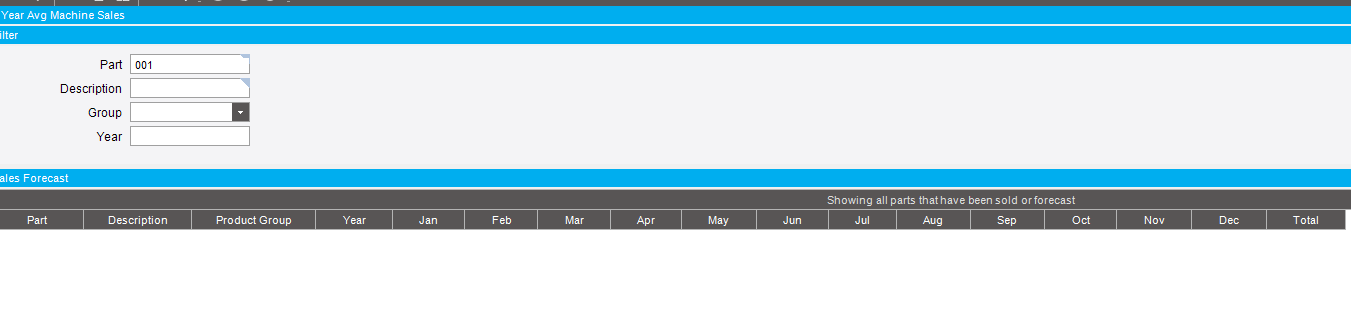I’m striking out today. I have a simple dashboard with a single BAQ grid with a tracker view for a filter. If I don’t filter anything, I get all my rows. If I try to use a filter and hit refresh, I get 0 rows. WTF? I tried recreating the dashboard and I get the same results. Where’s the easy button?
Post a screen shot of your tracker properties.
Looks ok I think.
So what are you trying to filter on? (more screen shots of what you are doing the better.)
For what it’s worth:
I change the field labels to:
Part EQ:
Description Begins:
Group EQ:
Year EQ:
Just so I know in the tracker what’s really going on.
OK. I have a solution. I have a feeling it had to do with my BAQ. I had a Top Level and a UnionAll subquery that populated my final output. So what I did was change my top level to a CTE and then create a new top level subquery looking at the CTE subquery only. Then I just dumped all the columns into the new top level subquery and re-did the dashboard with those. This fixed the issue and it’s now working as intended.
That’s interesting. Good to know that unions can mess up the filters. Good catch.