Just as in searches having the ability to have a both option for boolean fields would be grand.
boolean filter options
Yes this would be nice
For now when I run into this issue I’ve been getting around it by adding a calc field to the BAQ and customizing the dashboard tracker with a combo filter
e.g
BAQ add calc char
- if bool = 1 then “true” else “false”
Tracker add combo with static list: “true”, “false” and a blank
- compare to the calc char
Kinda funky but…
What I have done is create a group box and put three radio buttons in it. One radio button is set to True, one to False, and one to null. I then pass what ever radio button is selected into another field that is actually the filter for the dashboard.
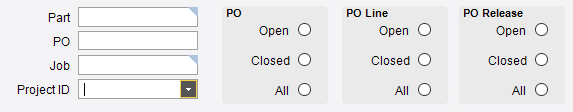
Is that possible in a runtime dashboard? Or does that have to be done on a customization?
I did it on a customization of the Dashboard. I forget if it was an Assembly or a Runtime.
Hazarding a guess, it would have to be on the main controller of the dashboard assembly would it not?
True that, I ended up making advanced searches to get around this limitation
Hi John, Could you provide a little more information on how you did this? I was looking at your previous post but I cannot figure it out. Thanks https://epiusers.help/t/how-do-radio-buttons-work/46653/2
Welcome!
Where are you running into issues?
I think I found a workaround for this. Yet, I’m still interested how you make the Radio Buttons to work. Was this part of a Dashboard or a Customization? I wanted to use the Radio Buttons on a Dashboard.
It’s a customization of the Dashboard.
is it possible to share that solution/dashboard to see what you did? I’m interested how the Radio buttons are set up.
I am not at that company anymore. I can detail it as best as I can remember.
You need to add a Tracker View to the dashboard.
Enter the Customize Tracker View.
Add a Group Box.
Add as many radio buttons as you need in the Group Box.
For each radio button, set IsTrackerQueryControl to True, set the Query Column that it controls.
Set the EpiRadioText to the value you want to pass.
This is as much as I remember, hopefully it is complete. Let me know if you run into an issue.