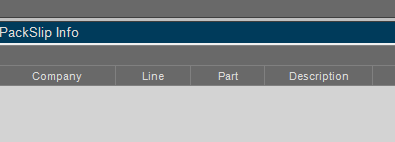I created a dashboard and then from the dashboard after deployment, I created a customization. I went back and changed my BAQ and then deployed the dashboard again. However, after deployment, if I go and look at my dashboard with the customization, my columns are not in the right position. Without doing customization (code change) to change the position, is there a way I can have the position of the column stay?
As you can see my dashboard have the “PackSlip” before the “Line”.
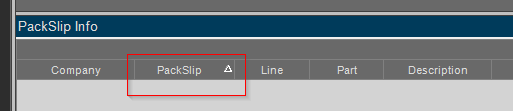
Now the “PackSlip” is at the end of the column since I made changes to it.