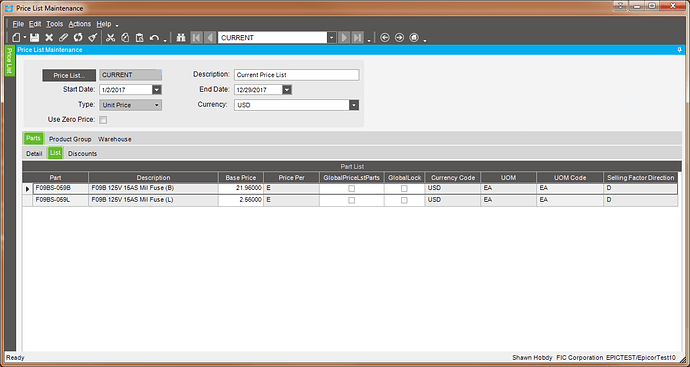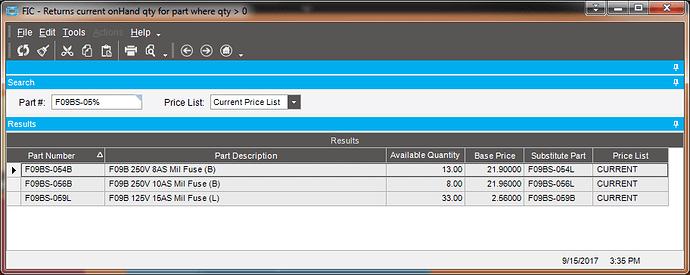Hello,
I created a dashboard to pull in parts on a pricelist that also calculate the current on-hand qty.
I thought I had it beat, seems to be working like they want until they ran across a part missing from it.
If you look at the image below, you will see that both parts are set up in the ‘CURRENT’ price list.
Here is the result of my search on the dashboard. I used a wild card to show you a few parts before it.
I will post my BAQ code below. Does anybody know what I did wrong? Or is it Epicor issue?
select
[Part].[PartNum] as [Part_PartNum],
[Part].[PartDescription] as [Part_PartDescription],
[SubQuery2].[Calculated_Total_OnHand_Qty] as [Calculated_Total_OnHand_Qty],
[PriceLstParts].[BasePrice] as [PriceLstParts_BasePrice],
[PartSubs].[SubPart] as [PartSubs_SubPart],
[PriceLstParts].[ListCode] as [PriceLstParts_ListCode]
from Erp.Part as Part
left outer join Erp.PriceLstParts as PriceLstParts on
Part.Company = PriceLstParts.Company
And
Part.PartNum = PriceLstParts.PartNum
left outer join Erp.PartSubs as PartSubs on
Part.Company = PartSubs.Company
And
Part.PartNum = PartSubs.PartNum
inner join (select
[PartQty1].[Company] as [PartQty1_Company],
[PartQty1].[PartNum] as [PartQty1_PartNum],
(sum(PartQty1.OnHandQty - PartQty1.DemandQty)) as [Calculated_Total_OnHand_Qty]
from Erp.PartQty as PartQty1
group by PartQty1.PartNum,PartQty1.Company) as SubQuery2 on
Part.Company = SubQuery2.PartQty1_Company
And
Part.PartNum = SubQuery2.PartQty1_PartNum