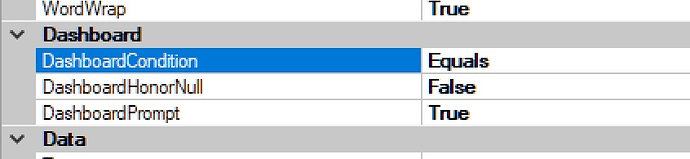Epicor 10.0 Here!
We have a Dashboard that we created in Dashboard Developer (RunTime) with a Tracker for Filtering the results and one of the Filters need to be the Workforce/Sales Person of the Sales Order’s Customer, which is included in the Dashboard results as Customer.SalesPerson. But when we use the native combo created by the Tracker it displays ALL the Sales Persons and we only want to display the Sales Persons that actually have a Sales Order linked to a Customer. So to accomplish this we copied the Dashboard’s BAQ and adjusted it (with a subquery & Group By TopLevel query) to only include Sales Persons that actually exist on for Customes with Sales Orders… which brings the list down to 18, which is perfect. Then we customized the Tracker and added a BAQCombo for the Sales Person filter.
When we test in RunTime it works fine and filters as it should, but when we deploy as an Assembly that specific filter does not work and it returns all rows as if we didn’t select anything.
What’s the trick? Or is this a known bug of some sort?
Just seeing if anyone knows anything.
Thanks!
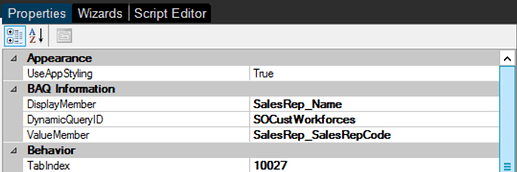
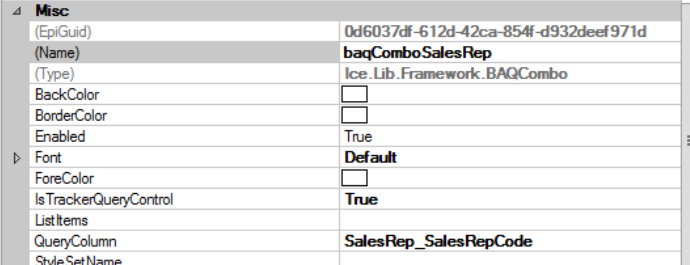
 Though I tend to use Sales Rep filters matching the name rather than the code, since the name is actually displayed. (I doubt that’s the issue though)
Though I tend to use Sales Rep filters matching the name rather than the code, since the name is actually displayed. (I doubt that’s the issue though)