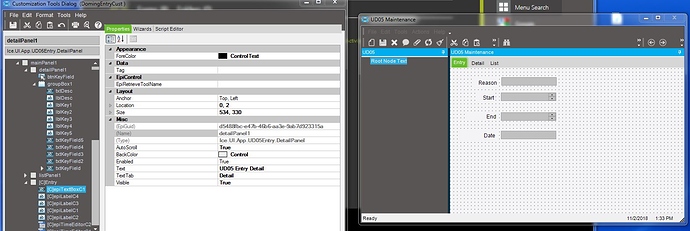I have a dashboard that is setup to save to a UD field. However, there is nothing in it to pull from and all we want is to have data saved to it to run a report against later. We do not need any other tables, just the UD. With that in mind, how can I get the first line to appear, since it will be blank, and allow them to enter the info in and then create a new line?
Dashboards do not natively have Get New in them. You have to make medications to the UBAQ to make it work correctly. I haven’t done it much, so I probably am not the best resource to use. When I have needed to make new rows in UD tables, I have used grids already populated with information to map the required fields when a new line is needed. If you are going purely from scratch I’m not sure how that works. Maybe I’ll learn something today too!
I orginally ahd it atached to the Job, but they didn’t want that. So figured I’d try something different.
If you are using a UD table, and only the UD table, instead of using a dashboard, you could use the UDEntry screen for the table that you are using. You would just customize that screen, and it has all of the tools for making new records, That’s really what those screens are for. Just another way to skin a cat. It really depends on what you are trying to do.
Can i export this to the MES? This is the dashboard. I got it out there and then they want to change it!
I think so… But it might depend on the licensing for MES. I’m not sure if MES allows UDEntry, but I would think it would. Deploying it to MES is the same as a dashboard, just use the menu ID for the UDEntry screen instead of the dashboard.
That’s what I was thinking. I’ll give that a shot and see what happens.
Well, it works! UD can be added to MES.
The Ud tables ahve fields for time as well as the key fields. Can these be added tothe entry screen?
Yes they can. The UD entry screens are basically a blank canvas for you to start customizing. This is where you pull out that tool box, and start placing controls on the screen and you can bind them to whatever fields are there. It’s easier on the front end to just use the fields that are there, but for the future, going through the work to add extended fields so that you can name them intelligently can be help later. Flip a coin and decide what you want to do there.
Things to note about UD table. Each record needs a unique combination of key1-key5. Key1 is required, Key2-Key5 are optional. You will have to figure out what you want that key to be. That really depends on the data you are trying to collect. I would work with some field validation if you are using it to link to other things (like jobs)
I think I’ll stick with the keys and just change the names. I can’t figure out how to get the “Submit” button to actually process the info. So, that will have to wait.
 not sure what you mean by that. The key is required no matter what. You need that to define the record. The rest of the fields you can fill as you desire. Anything that will need to be changed on a record should not be a key because you can’t change a key on the row.
not sure what you mean by that. The key is required no matter what. You need that to define the record. The rest of the fields you can fill as you desire. Anything that will need to be changed on a record should not be a key because you can’t change a key on the row.
What do you mean by the “submit” button doesn’t work?
I created a Submit button that I would want them to hit to get the info into the table.
It works, just trying to think of what they would want. Anyway, My fields I aded are gryed out.
Screen shots please.
Look up calling save from code. You’ll need to make a button click event and call code. Probably Odata.Update(); But I would have to check.
I’ll look it up. At least I know what it is called now.
Did you hide the key1 text box? You have to have a key to define the row.
edit: I see you made another tab. Put all of that stuff on the detail tab. You need to enter Key1 so you have to be on that tab anyways.
Once you create a new record, those fields won’t be greyed out.