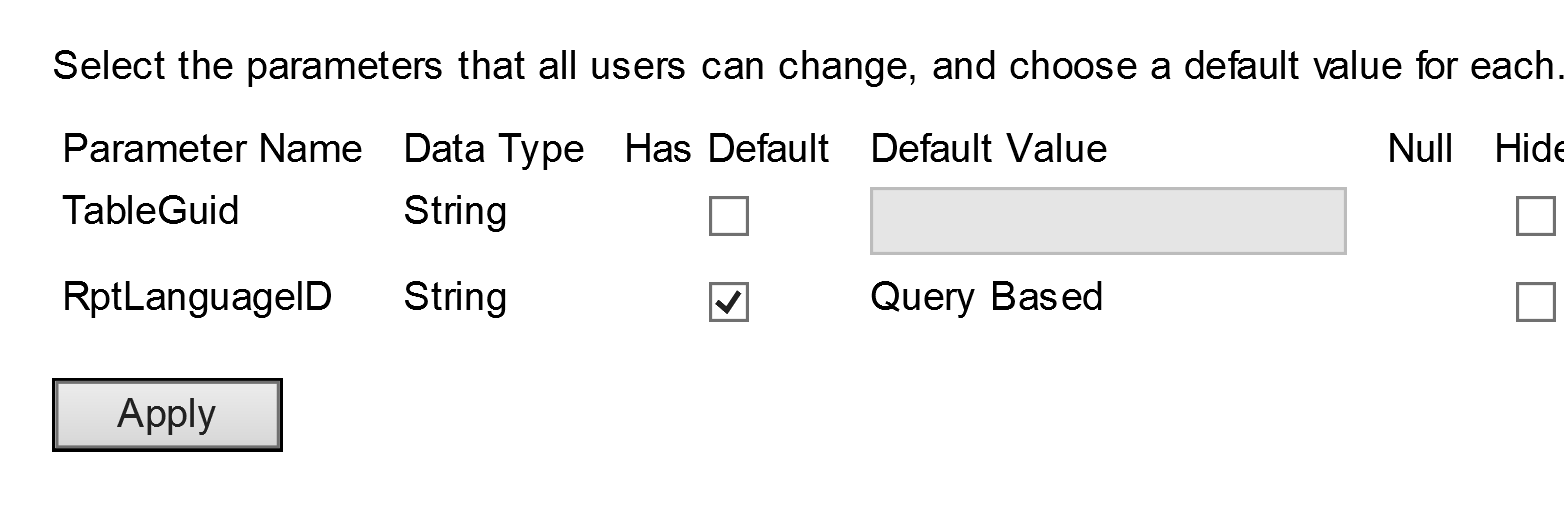I got a customized report worked before but it doesn’t work. Below is the error message. Anyone can help? Thanks a lot.
Program Ice.Services.Lib.RunTask raised an unexpected exception with the following message: RunTask: System.Web.Services.Protocols.SoapException: An error has occurred during report processing. —> Microsoft.ReportingServices.ReportProcessing.ProcessingAbortedException: An error has occurred during report processing. —> Microsoft.ReportingServices.ReportProcessing.ReportProcessingException: Query execution failed for dataset ‘OrderHed’. —> System.Data.SqlClient.SqlException: Invalid object name ‘OrderHed_d3fec225e0504f028a70798e17751d89’.
at Microsoft.ReportingServices.Library.ReportExecution2005Impl.SetExecutionParameters(ParameterValue[] Parameters, String ParameterLanguage, ExecutionInfo2& executionInfo)
at Microsoft.ReportingServices.WebServer.ReportExecutionService.SetExecutionParameters(ParameterValue[] Parameters, String ParameterLanguage, ExecutionInfo& executionInfo)
Stack Trace:
at System.Web.Services.Protocols.SoapHttpClientProtocol.ReadResponse(SoapClientMessage message, WebResponse response, Stream responseStream, Boolean asyncCall)
at System.Web.Services.Protocols.SoapHttpClientProtocol.Invoke(String methodName, Object[] parameters)
at Ice.Core.SsrsReportService.ReportExecutionService.SetExecutionParameters(ParameterValue[] Parameters, String ParameterLanguage) in C:_Releases\ICE\3.1.500.7\Source\Server\Internal\Lib\TaskLib\Web References\SsrsReportService\Reference.cs:line 497
at Ice.Core.SsrsReporting.SsrsRendererBase.ConfigureReportServerForReport(String reportPath, ParameterValue[] parameters) in C:_Releases\ICE\3.1.500.7\Source\Server\Internal\Lib\TaskLib\SsrsReporting\SsrsRendererBase.cs:line 170
at Ice.Core.SsrsReporting.SsrsSingleDocumentRenderer.<>c__DisplayClass1_0.b__0() in C:_Releases\ICE\3.1.500.7\Source\Server\Internal\Lib\TaskLib\SsrsReporting\SsrsSingleDocumentRenderer.cs:line 49
at Ice.Core.SsrsReporting.SsrsRendererBase.<>c__DisplayClass12_0.b__0() in C:_Releases\ICE\3.1.500.7\Source\Server\Internal\Lib\TaskLib\SsrsReporting\SsrsRendererBase.cs:line 87
at Epicor.Hosting.Trace.TraceHandle.TimeAction(Action actionToTime) in C:_Releases\ICE\3.1.500.7\Source\Framework\Epicor.System\Hosting\Trace\TraceHandle.cs:line 92
at Epicor.Hosting.Trace.TraceHandle.AddTimedIfEnabled(String traceFlag, Action actionToTime, Func2 messageBuilder) in C:\_Releases\ICE\3.1.500.7\Source\Framework\Epicor.System\Hosting\Trace\TraceHandle.cs:line 39 at Ice.Core.SsrsReporting.SsrsRendererBase.TraceReportRendered(String printProgram, String ssrsRenderFormat, Func1 timedAction) in C:_Releases\ICE\3.1.500.7\Source\Server\Internal\Lib\TaskLib\SsrsReporting\SsrsRendererBase.cs:line 95
at Ice.Core.SsrsReporting.ReportProcessorBase1.RenderReportForPreviewOrGenerate(RenderedSsrsReport renderedReport) in C:\_Releases\ICE\3.1.500.7\Source\Server\Internal\Lib\TaskLib\SsrsReporting\ReportProcessorBase.cs:line 307 at Ice.Core.SsrsReporting.ReportProcessorBase1.ProcessReportPart(String reportLocation) in C:_Releases\ICE\3.1.500.7\Source\Server\Internal\Lib\TaskLib\SsrsReporting\ReportProcessorBase.cs:line 169
at Ice.Core.SsrsReporting.StandardReportProcessor1.ProcessReportParts() in C:\_Releases\ICE\3.1.500.7\Source\Server\Internal\Lib\TaskLib\SsrsReporting\StandardReportProcessor.cs:line 33 at Ice.Core.RptBase.ReportSsrsDatabaseBuilder1.<>c__DisplayClass10_0.b__0(ReportInstanceInformation instance) in C:_Releases\ICE\3.1.500.7\Source\Server\Internal\Lib\TaskLib\RptBase\ReportSsrsDatabaseBuilder.cs:line 231
at Ice.Core.RoutingAndBreaking.ReportPersister.Persist(ReportInstanceInformation reportInstance, Func2 reportsRenderer, Action1 fillSysRptLstRow, Action2 processReport) in C:\_Releases\ICE\3.1.500.7\Source\Server\Internal\Lib\TaskLib\RoutingAndBreaking\ReportPersister.cs:line 44 at Ice.Core.RptBase.ReportSsrsDatabaseBuilder1.ProcessUnroutedReport() in C:_Releases\ICE\3.1.500.7\Source\Server\Internal\Lib\TaskLib\RptBase\ReportSsrsDatabaseBuilder.cs:line 233
at Ice.Core.RptBase.ReportDatabaseBuilder1.XMLClose() in C:\_Releases\ICE\3.1.500.7\Source\Server\Internal\Lib\TaskLib\RptBase\ReportDatabaseBuilder.cs:line 142 at Ice.Core.RptTaskBase1.XMLClose() in C:_Releases\ICE\3.1.500.7\Source\Server\Internal\Lib\TaskLib\RptBase\RptTaskBase.cs:line 130
at Ice.Hosting.TaskCaller.InnerExecuteTask(IceDataContext newContext) in C:_Releases\ICE\3.1.500.7\Source\Framework\Epicor.Ice\Hosting\TaskCaller\TaskCaller.cs:line 93
at Ice.Hosting.TaskCaller.ExecuteTask() in C:_Releases\ICE\3.1.500.7\Source\Framework\Epicor.Ice\Hosting\TaskCaller\TaskCaller.cs:line 54
at Ice.Lib.RunTask.BpmFriendlyTaskLauncher.Run(String sessionIdPrefix, IceContext db, Action taskRunner) in C:_Releases\ICE\3.1.500.7\Source\Server\Services\Lib\RunTask\BpmFriendlyTaskLauncher.cs:line 63
at Ice.Services.Lib.RunTaskSvc.InnerRunTask(Int64 ipTaskNum, Boolean suppressTransaction) in C:_Releases\ICE\3.1.500.7\Source\Server\Services\Lib\RunTask\RunTask.cs:line 526
at Ice.Services.Lib.RunTaskSvc.InnerRunTask(Int64 ipTaskNum, Boolean suppressTransaction) in C:_Releases\ICE\3.1.500.7\Source\Server\Services\Lib\RunTask\RunTask.cs:line 526
at Ice.Services.Lib.RunTaskSvcFacade.RunTask(Int64 ipTaskNum) in C:_Releases\ICE\3.1.500.7\Source\Server\Services\Lib\RunTask\RunTaskSvcFacade.cs:line 87
at SyncInvokeRunTask(Object , Object[] , Object[] )
at System.ServiceModel.Dispatcher.SyncMethodInvoker.Invoke(Object instance, Object[] inputs, Object[]& outputs)
at Epicor.Hosting.OperationBoundInvoker.InnerInvoke(Object instance, Func2 func) in C:\_Releases\ICE\3.1.500.7\Source\Framework\Epicor.System\Hosting\OperationBoundInvoker.cs:line 59 at Epicor.Hosting.OperationBoundInvoker.Invoke(Object instance, Func2 func) in C:_Releases\ICE\3.1.500.7\Source\Framework\Epicor.System\Hosting\OperationBoundInvoker.cs:line 28
at Epicor.Hosting.Wcf.EpiOperationInvoker.Invoke(Object instance, Object[] inputs, Object[]& outputs) in C:_Releases\ICE\3.1.500.7\Source\Framework\Epicor.System\Hosting\Wcf\EpiOperationInvoker.cs:line 23
at System.ServiceModel.Dispatcher.DispatchOperationRuntime.InvokeBegin(MessageRpc& rpc)
at System.ServiceModel.Dispatcher.ImmutableDispatchRuntime.ProcessMessage5(MessageRpc& rpc)
at System.ServiceModel.Dispatcher.ImmutableDispatchRuntime.ProcessMessage11(MessageRpc& rpc)
at System.ServiceModel.Dispatcher.MessageRpc.Process(Boolean isOperationContextSet)
at System.ServiceModel.Dispatcher.ChannelHandler.DispatchAndReleasePump(RequestContext request, Boolean cleanThread, OperationContext currentOperationContext)
at System.ServiceModel.Dispatcher.ChannelHandler.HandleRequest(RequestContext request, OperationContext currentOperationContext)
at System.ServiceModel.Dispatcher.ChannelHandler.AsyncMessagePump(IAsyncResult result)
at System.ServiceModel.Dispatcher.ChannelHandler.OnAsyncReceiveComplete(IAsyncResult result)
at System.Runtime.Fx.AsyncThunk.UnhandledExceptionFrame(IAsyncResult result)
at System.Runtime.AsyncResult.Complete(Boolean completedSynchronously)
at System.ServiceModel.Channels.SecurityChannelListener1.ReceiveItemAndVerifySecurityAsyncResult2.InnerTryReceiveCompletedCallback(IAsyncResult result)
at System.Runtime.Fx.AsyncThunk.UnhandledExceptionFrame(IAsyncResult result)
at System.Runtime.AsyncResult.Complete(Boolean completedSynchronously)
at System.ServiceModel.Channels.TransportDuplexSessionChannel.TryReceiveAsyncResult.OnReceive(IAsyncResult result)
at System.Runtime.Fx.AsyncThunk.UnhandledExceptionFrame(IAsyncResult result)
at System.Runtime.AsyncResult.Complete(Boolean completedSynchronously)
at System.ServiceModel.Channels.SynchronizedMessageSource.ReceiveAsyncResult.OnReceiveComplete(Object state)
at System.ServiceModel.Channels.SessionConnectionReader.OnAsyncReadComplete(Object state)
at System.Runtime.Fx.AsyncThunk.UnhandledExceptionFrame(IAsyncResult result)
at System.Net.LazyAsyncResult.Complete(IntPtr userToken)
at System.Net.LazyAsyncResult.ProtectedInvokeCallback(Object result, IntPtr userToken)
at System.Net.Security.NegotiateStream.ProcessFrameBody(Int32 readBytes, Byte[] buffer, Int32 offset, Int32 count, AsyncProtocolRequest asyncRequest)
at System.Net.Security.NegotiateStream.ReadCallback(AsyncProtocolRequest asyncRequest)
at System.Net.AsyncProtocolRequest.CompleteRequest(Int32 result)
at System.Net.FixedSizeReader.CheckCompletionBeforeNextRead(Int32 bytes)
at System.Net.FixedSizeReader.ReadCallback(IAsyncResult transportResult)
at System.Runtime.AsyncResult.Complete(Boolean completedSynchronously)
at System.ServiceModel.Channels.ConnectionStream.IOAsyncResult.OnAsyncIOComplete(Object state)
at System.Net.Sockets.SocketAsyncEventArgs.OnCompleted(SocketAsyncEventArgs e)
at System.Net.Sockets.SocketAsyncEventArgs.FinishOperationSuccess(SocketError socketError, Int32 bytesTransferred, SocketFlags flags)
at System.Net.Sockets.SocketAsyncEventArgs.CompletionPortCallback(UInt32 errorCode, UInt32 numBytes, NativeOverlapped* nativeOverlapped)
at System.Threading._IOCompletionCallback.PerformIOCompletionCallback(UInt32 errorCode, UInt32 numBytes, NativeOverlapped* pOVERLAP)