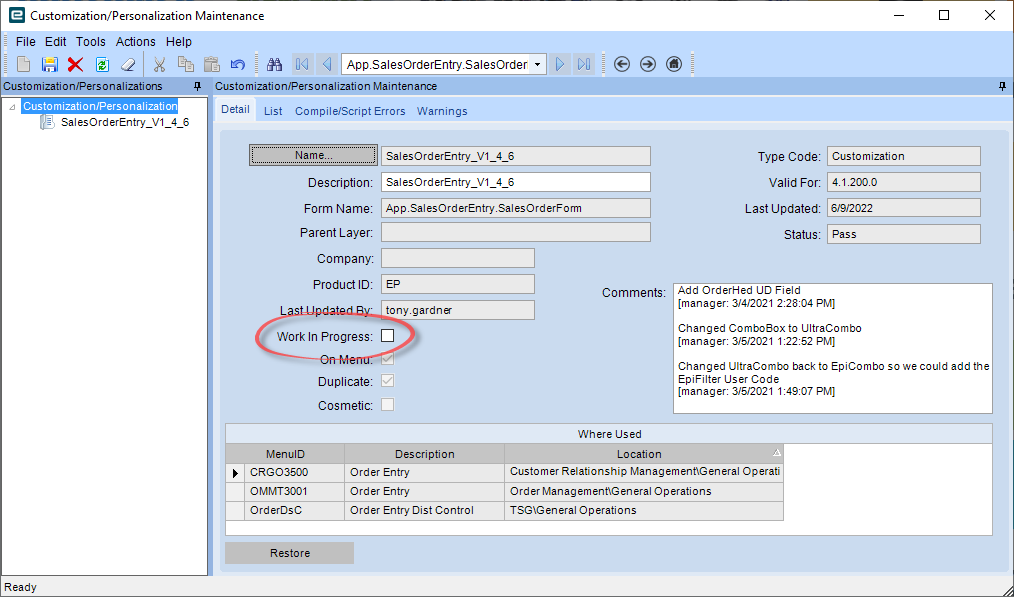I do not do many customizations so I am sure I am missing something small. Anyway, I made a customization in Time Phase and it shows up correctly while I am customizing. Once I get out of it and try to connect the customization to Time Phase in Menu Maint, it doesn’t show up.
What menu item? I know that there were some… undocumented features of Menu Maintenance for certain forms in 10.2.600.x that wouldn’t show customizations.
I’ll dig up the uBAQ I used to set the Customization for you.
Edit: All the usual conditions apply; Try this in a test DB first and no warranty or guarantees included, etc.
MenuCustomizations.baq (32.5 KB)
just a simple suggestion; mismatch menu item for all companies and customization saved for specific company or visa versa?
By any chance, did you forget to uncheck the Work In Progress (WIP) flag?
If that’s okay, you might also check to see if the version has a Company specified. In our environment, we can’t add customizations to the menu if it’s set to a specific company.
Only one company, saved for that company.
I had this same problem a few weeks back. What worked for me was to select Copy To Current Company from the Actions menu. I was then able to see and select my customization.
From what screen?
Menu Maintenance
Customizations can be company specific or for all companies. There are 2 things you can do, either:
- On your customization do a “Save As” a new name and ensure that the customization is checked for “All Companies”. This will then show up in Menu Maintenance under the customization dropdown.
- If this customization is company specific and not ‘all companies’. Then in Menu Maintenance you need to highlight the menu item then go to Actions > Copy to Current Company. This will create a company specific menu item (notice Owning Company will be populated now) and you should see your customization in the drop down in the new menu. Disregard the duplicate menu item in the tree. Once you click save and refresh you will only see the one menu.