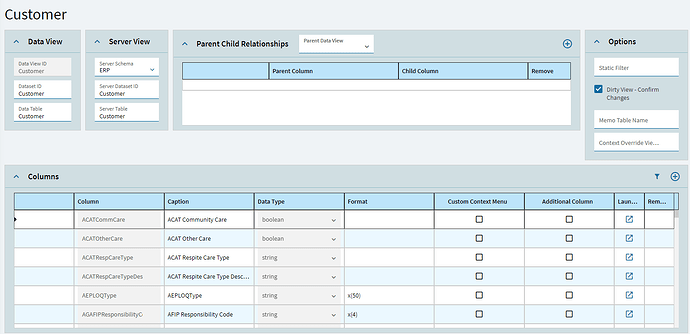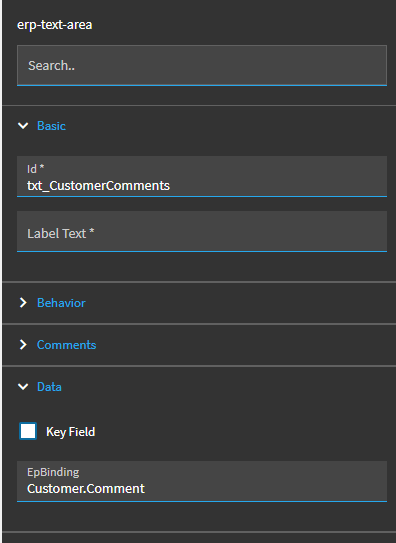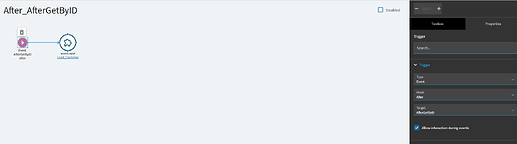I need to bring the Customer Maintenance, Customer-> Comments over to the Order Entry screen for every order based on the customer. I created a textbox customization on the Order Entry screen for those comments, but how do I link the two together? In the EpiBinding of the Order Entry comments I do not see the Customer field. How do I add it to it in order to see the comments?
Do an in transaction data directive to bring the data over. Use the update table by query widget.
Is there no way to add customer fields directly to the order screen in EpiBinding without any data directive?
I am sure there is a way to do it, but I don’t think that would be the correct tool for this. If you want to add the customer data to the screen, I think that @hmwillett would know.
Customer is not available natively in Order Entry. You will need to use a BPM to populate the data as @jkane suggests.
Alternatively, if we’re talking about doing this via App Studio, you will need to create the Customer DataView and then populate it with REST during an After Event such as AfterGetByID.
So similar to how in report data definition you can link tables from different forms, you are unable to for a customization without a BPM?
No, the screens are nothing like the RDDs.
Classic UI, your options are a UI customization to pull the data in via the business object (not recommended) or create a BPM to populate the data based on trigger (recommended).
Kinetic UI–you can still do the BPM (for a single field, this is still recommended) or use App Studio to bring the view in.
Do you have any suggestions on how to setup a BPM to do something like this?
@ypgpatel if you have not done many bpms then a safer place to put this is Salesorder.ChangeCustomer post processing. Same process that @jkane describes but it will only fire when the customer is changed.
Would Foreign Key Views be helpful to use and get the job done?
Maybe … if you are using Classic forms
but…probably better off learning how to do it the way others have already suggested.
FKV’s are kind of quirky and doubt you’ll want to use them going forward
that being said… in the (distant) past… I have used them to pull customer data into order entry forms.

Would I have to create a subkey in order to get down to the customer comments? Or should I be able to find comments from the Customer key?
@ypgpatel I would not spend any time doing customizations when bpms are the way forward and this is a very simple bpm.
There is a sample in the ICE tools.
alright I will look towards using BPM, do you have a link to that sample for me to view?
Go to EpicWeb for your version the ice tools guide is there. Update Table using BPM Query is the header. Page 713 in mine.
Hi Hannah,
been following this thread as i too would like to add the customer comments to my quote and order entry screens in kinetic and i have done the following:
-
Added a text area to the order head panel card
-
created a dataview for the ‘Customer’
-
set the EpBinding to the text area using Customer.Comment
this is where it gets tricky…the AfterGetByID is locked so i can not add anything to this so i did try to ‘fudge’ it a bit by doing the following:
- Create an Event called ‘Load_Customer’
- Added a rest-erp service from the toolbox
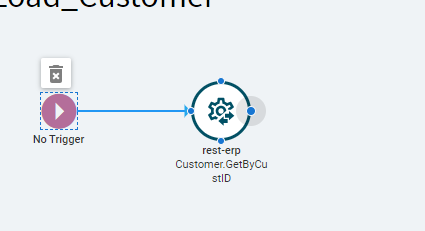
Under the 'rest services of this service i have set the following:
- Service Name = Erp.Bo.CustomerSvc
- Service Operation = GetByCustID
Method Parameters:
- Field Name = custID
- Field Value = {OrderHed.CustomerCustID}
Response Parameters:
- Parameter Name = Customer
- ViewName = Customer
- Parse from Response Path = returnObj
EDIT:
forgot to add i then have a second Event becasue the AfterGetByID is locked (the fudged part)
trigger is set to GetAfterByID (get an error and box goes blank but move away from the tab and back again and the method is there)
added an event-next after the trigger which then triggers the Load_Customer event.
after all this no comments are returned…can you please help
You should really be using the CustNum fields instead of CustID. The CustNum never changes while the CustID can. And the way that Epicor works is that the Sales Order is set with the CustID at the time of creation. If the CustID is changed after the SO was created, the SO does not update with the new ID.
Have you checked Dev Tools for errors?
Just my 2 cents but we do the exact same thing and in Classic it was a simple foreign key view add and it just worked.
I could not get anything to work in Application Studio the same except uplifting the classic customization to kinetic and then modifying it from there. Trying to do it from scratch just would not work no matter what I tried, I am fairly certain if I had the field in a pop out I could trigger it to load on a button click that would also trigger the pop out but that was not what we needed, we needed it to work like classic where we have a big text area showing the customers comments.