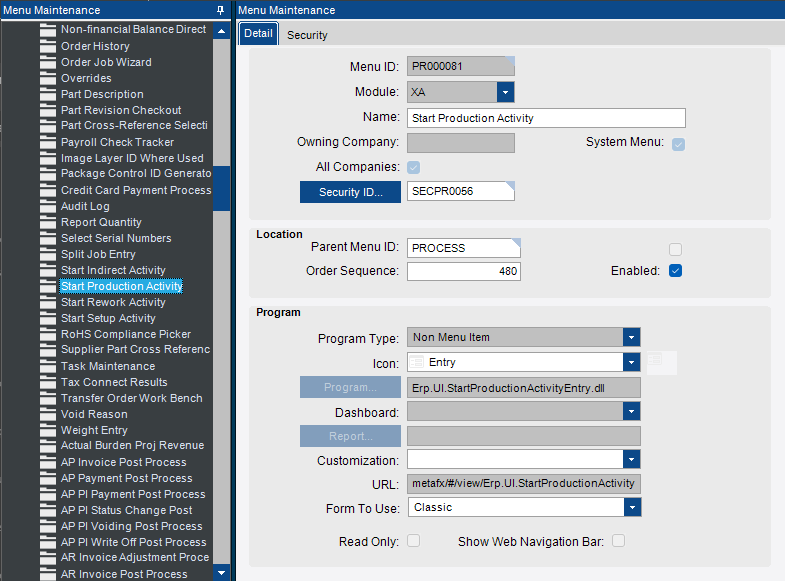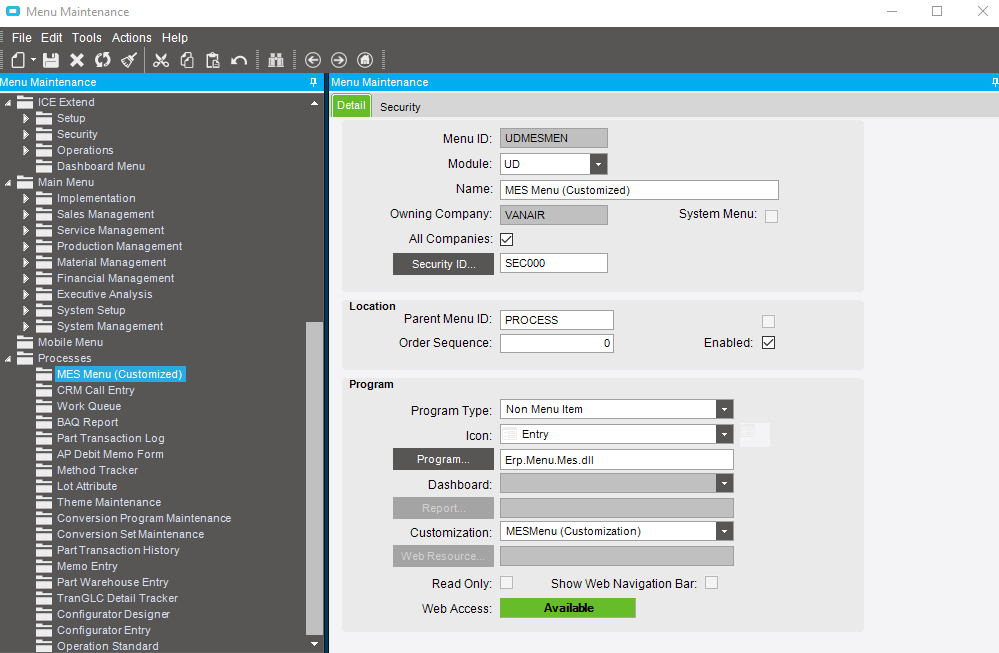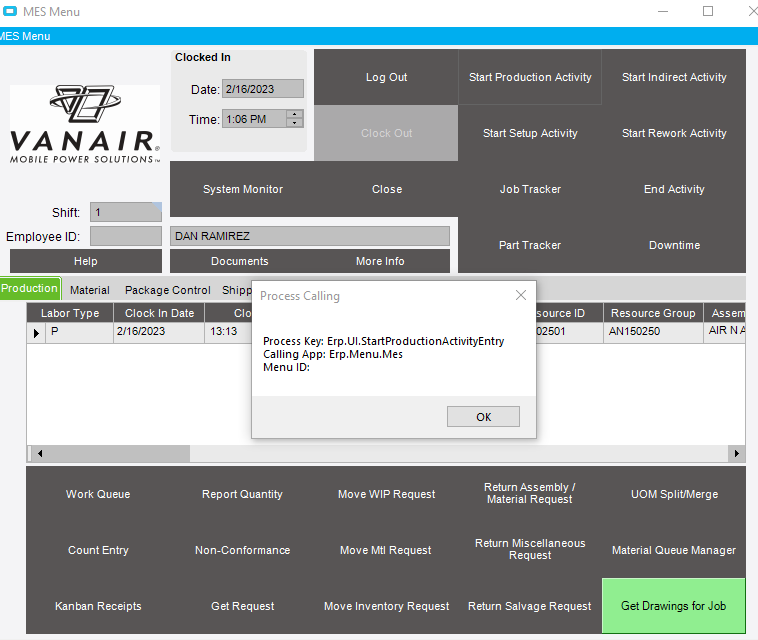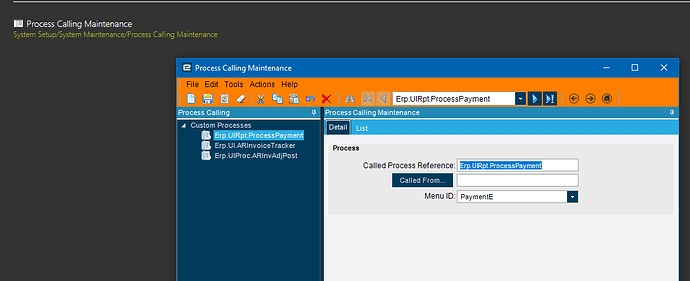I’m sure I’m missing something obvious. I have a customization to Start Production Activity that I want to set as the default. I don’t see it in Menu Maintenance… How do I set this?
I don’t have one there. Interestingly, when I launch the form in Developer mode, there is no Menu ID associated to it.
I vaguely remember having to add the process to the menu. Take the process idea that the little popup gives you when it comes up and make a new menu item that matches it. (But it’s been a long time since I had to do that, so I could be wrong)
That was a good thought but it didn’t work. Still pulls open the base form only when I click the button. Do I have to customize the MES Menu and replace the stock button with a new button and call the customized form to launch? I sure hope there’s a better way. Thanks for taking the time.
Yeah, I think you’ll have to customize both screens and you’ll have to make sure the names of those are the same. It will cascade through them by matching the names.
this was how we had to do it some years back when I did this.
Thanks for the tip. I customized MES Menu and made their customization names match. It still does not bring open the customized form by default. Any other things you can think of?
Is the MES screen that’s coming up the customized one? I think you have to call that in the config file. Make a visual change so you can tell. (sorry if you double checked it, I’ve just been hung up by that before.)
Yes, I did set the sysconfig file to refer to the customized MES Menu. There is a visual difference (an extra button) and so I know for sure MES is launching in the customized version. The customized Start Production Activity has a label that says TEST and that is not loading.
did you create a process menu item for that Start Production Activity process and then name the cusomtization for that the same name as the customization you made for your MES Menu?
correct me if I am wrong @Banderson
Great point. My menu under Processes is referencing the Customization of the same name as the MES Menu. Still no luck.
clear you cache? I’m running out of ideas.
The other thing that you could try, is to make your own button and wire it up to call the specific process that you want.
I was hoping not to have to go the route of the button. But if I must, I can.
Can you post screen shots to see if someone can spot the mistake? I should be working. Get all of the little popups in order.
Thanks @Banderson @utaylor @andrew.johnson !!
This is where I’m at…
Menu Setup
Launching Start Production Activity - note no Menu ID
When I manually select the customization, you can see the TEST label in the blank area. When I launch it without being in Developer mode, I get the base form.

Alright, now I remember (with help from @josecgomez ) why you had to create the process. You have to go to process calling maintenance, put your process from that popup in there, and call your new Menu ID.
If you leave off the called from, it should call your menu from everywhere.
There it is! Nice Brandon! and Jose ![]()
Couple things to add to this:
- Using the Process Calling shown above, I do not have to match the Customization names.
- I had loaded the MES Customization name in the Sysconfig file (which has to be done on each client) to get MES to launch with the customization loaded. I added MESMenu to this Process Calling screen and pointed it at my menu path (with customization specified) and now I can control it inside Epicor’s framework and not have to mess with local sysconfig files.
- I just learned how to add an MES specific menu to the regular Epicor client. Neat. I had done this before for UD tables but never thought there would be other forms out there that I might want to do this for.
Thanks for writing that up, I am sure it will save people a lot of time.