Created a new SSRS custom report with a sub-report using Visual Studios and deployed it to SQL Server Reporting Service. When I run the report the sub-report is not displayed. Both the main report and sub-report run correctly in Visual studios and report builder. I just need the sub-report to generate with the main report.
If the subreport runs on its own seperate, and not within the parent, then try the follow
- Make sure the parameters are passed down correctly
- Make sure the path is correct
- Sometimes if the Subreport Height/Width can mess with the rendering in the parent. I always make sure the Report Height and Width are set to the expected dimensions, ZERO OUT the margins in the sub report. Of course also check the dimensions in the parent.
Using Visual Studios. When I go to the sub-report properties and select a sub-report to use I only get a list of report in Visual Studies. I have both the main and sub-report in VS, when I deploy them doesn’t VS create the proper link?
How do I specify the correct path if not?
easiest way i know is through report builder. Right click the subreport, look that the path and make sure its a relative reference (it can find subreports in the same folder as the main)
FWIW - I’ve had issues with Report Builder and sub-reports. If you browse for the report in Report Builder, it enters the full path. But sub’s only seem to work when the path is relative to the parent reports location. In a nut-shell… if the sub is in the same location as the parent, just specify the sub-reports name, without any path specified.
edit
For example, the path to a sub report on SOFrorm.rdl normally looks like:
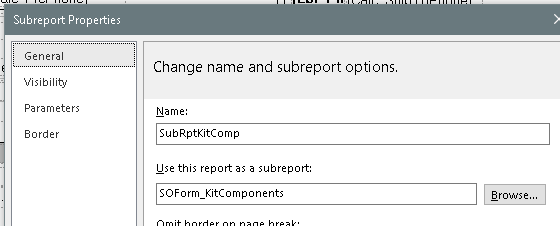
But if you browse for the same report, it sets the field to:
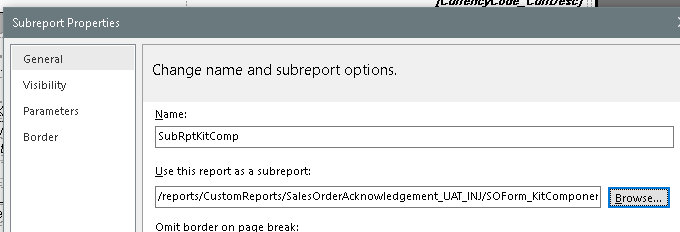
And I’ve not had luck with the second version
I must have an issue with my sub-report parameters then. Shouldn’t the parameter I link to the sub-report be the field that I want the sub-report query to filter by?
For example if my main report has some JobMtl info and I want my sub-report to show some info from the JobHead table shouldn’t the parameter that links the report be JobNum? Then the sub-report would use the JobNum in the query to pull data form the JobHead table for that job only?
Yes. The query expression in the subreport’s dataset should use a WHERE clause with the parameter(s).
I’m lost then. I just keep getting the message "Error: Subreport could not be shown.
When using Visual Studio, is it using the reports (RDL’s) stored on the SSRS server? Or are they local copies, that you upload to the SSRS server?
Can you browse to the sub-report’s location:
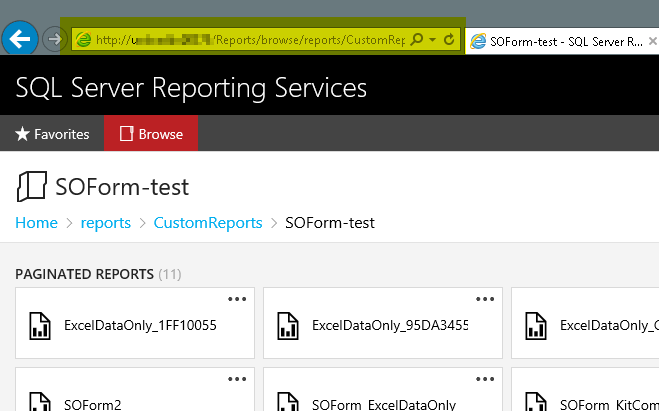
Then open the report in report builder from the SSRS server:
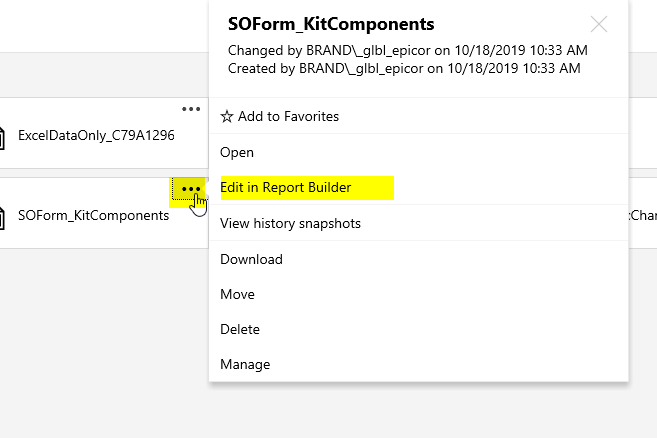
Then preview it from in Report Builder.
I have gotten this same behavior on a few occasions, although the solution must not have been overly noteworthy because I couldn’t think of any specific case where I really documented what I did to fix it. I want to say most of the time I have edited the parent report dataset Query and forgotten to include fields that were part of the subreports parameters, or simply edited the subreports dataset Query but had not included fields on the RDD.
It was good reading about the VS and report locations, those are definitely good things for me to keep in mind in the future.
Good luck, let us know what you find.
Thanks for the suggestions.