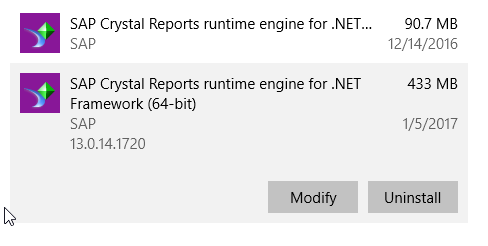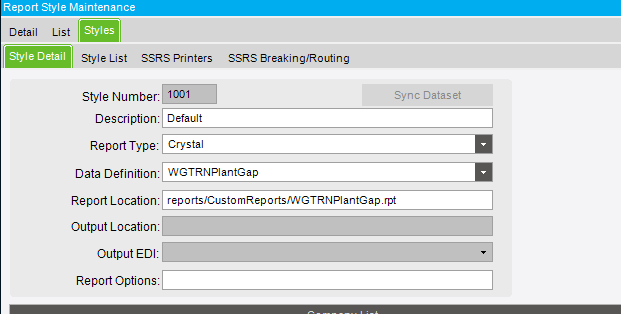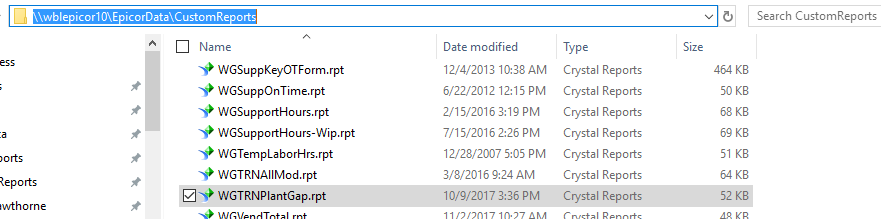In my test VM of 10.1.500.38 I have an issue with anything Crystal. It shows complete in the System Monitor, but nothing comes up and under Action’s the options for print and print preview are greyed out. I have looked at Company Maint and it is set to Crytal and SSRS. I also have Crystal downloaded to my computer and the VM.
@Will79 Is the report style you are printing a “standard SSRS report style” or a custom style defined as a “Crystal” Report Type?
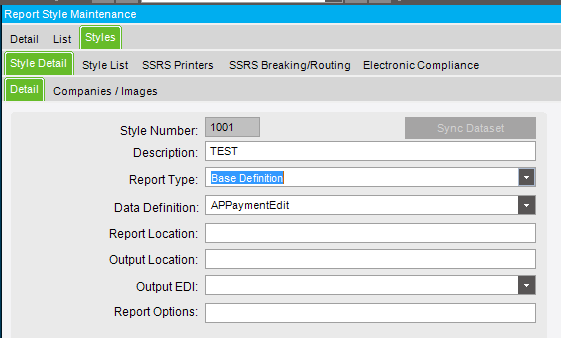
The Report Type is set to Crystal.
Do you have the 32bit or the 64bit crystal runtime installed? It should match what epicor is running as not the what the OS is.
I have the 64 bit.