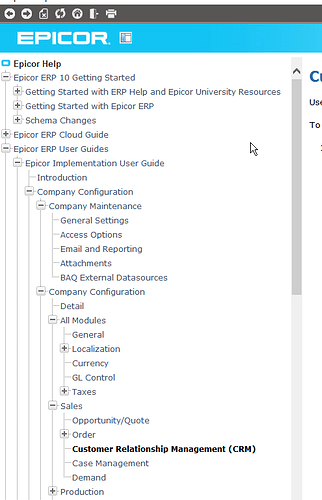That’s a big ask, and I’m hoping someone else chimes in. Our experience is that the CRM module is very entrepreneurial in that you will have to build a solution that works for you. There are no cookie cutter guides that I’ve been able to find. That said… your challenge is going to be identifying (and understanding) the tools provided by Epicor, overlaying your business process, then determining just how much customization you’re willing to undertake in order to make the Epicor tools work.
Epicor provided tools:
Quotes - There are lots of fields and tabs in this program, but they don’t really link up to any mgmt utility that you would use to manage the CRM function in your company - no opportunity planner/viewer, no annual forecasts, nada. You’ll be building those through dashboards or customizations, but at least you have a starting point with lots of fields and tabs.
Tasks (Workflows) - Manually lay out your business process flow and break into “Milestones” and smaller tasks. This epicor feature is simply an “attached checklist” of those activities. The performance of a business activity does not complete a task - you have to open your quote - go to the checklist (Tasks) and tell Epicor about it.
As your business process dictates who is to complete the various activities, the Task function allows you to identify the user(s) who have permission to check the box telling Epicor the task is complete.
Product configurator - I suspect this is where you’ll do your costing, but my company doesn’t use this tool, so I can’t provide any thoughts on it. I know my sales folks didn’t find it interesting enough to use.
Case management - To accommodate some of our business processes within Epicor (so that we can track and report on them using dashboards, etc, we use Case Entry. This allows us to maintain a record of a significant interaction with a customer.
CRM Calls - We use for all routine interactions. We’ve mandated the use of this tool across departments, limited though it may be, it is an effective history of all interactions. We’ve categorized the various types of interactions, so our accounting folks can also use the tool to look back at all the times we’ve need to contact the customer for “credit” issues, for example.
Pricing - This is painful for me (the IT guy) because Epicor provides the table necessary to establish price lists, and Order Entry which interfaces very nicely with Order Entry. But, maintenance is a nightmare. There is no overall management tool to analyze and/or plan and implement increases - it is the manual effort from hell. The only way I’ve found to handle this is to have the sales coordinator provide me the the details of the planned increase, and I schedule a series of SQL scripts in order to make the required tables, en masse.
Regarding the last two broad areas…
Customer submittal - entirely outside Epicor, but we added a task requiring it. So someone has to check that box.
Resolution - Again, entirely outside of Epicor.
We have added automation to the tasks so that notifications occur when tasks are complete, and when approvals are required.
We’ve cobbled these things together with a few dashboards that enable mgmt to view, at a higher level, the overall state of things - RMAs, Quotes - including due dates, we had to create price sheets and a bunch of other things, but we make it work.