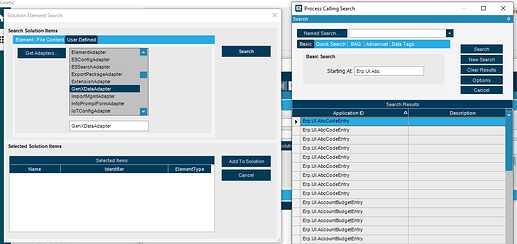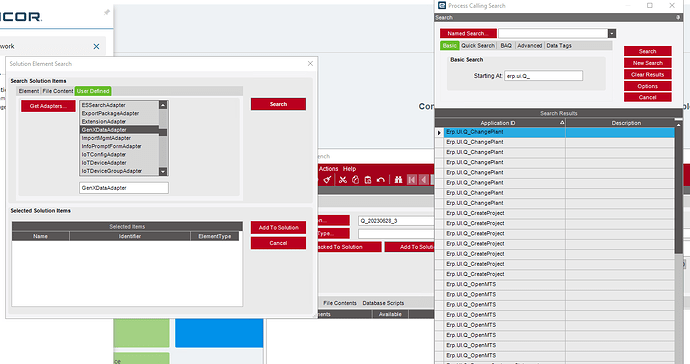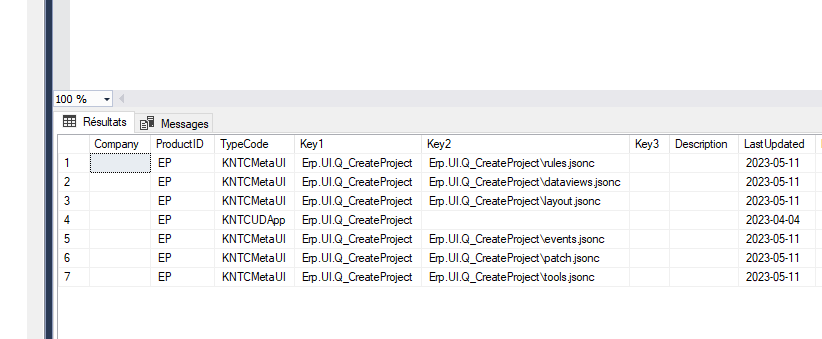I created a new form. It’s stored in XXXDef as a KNTCUDApp … how do you add that to a solution file?
You might be up a creek without a paddle. 2023.1 has an export on the App Studio screen, but no dice on the solution–even in 2023.
You could probably shouldn’t copy the row from SQL and insert it into wherever it needs to go. ![]()
Well, I found it as soon as I went back into Solution Workbench:
I just typed in the name of the Base App that I created and it brought in the KNTCUDApp and all the KNTCMetaUI items. I built, installed, and it worked! I may have to do a BAQ search to grab the KNTCEventLayout items…
Oh, neat!
I never paid attention to those other tabs before. Didn’t know you could do that.
Yeah, the BAQ allowed me to grab exactly what I needed.

Do you know why there are multiple lines in the search form? I look into the apps that I create in Application Studio and there are like 7-8 lines for each app. Do I have to import all 7-8 for each app or do I simply select one line?
EDIT:
Answered my own question. It means the rows in the table Ice.XXXDef. There are a lot because one line is for the events, rules, dataviews, layout, etc. So if you want to export, select all