There appear to be two kinds of checkboxes in Kinetic. One that highlights when you check it and another that just checks the box. See screenshots below. How do I make the one that highlights when clicked?
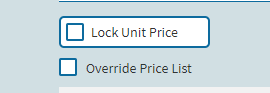
There appear to be two kinds of checkboxes in Kinetic. One that highlights when you check it and another that just checks the box. See screenshots below. How do I make the one that highlights when clicked?
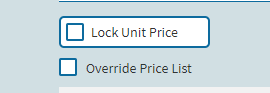
It might be a row rule. ![]()
It’s done on the state of the checkbox.
If the checkbox is true…Status: OK → Green
If the checkbox is false…Status: None → No Colour
On the object click → Advanced and set the binding to XXX.WhateverBooleanColumn

You’re restricted to Epicors native status colours… ![]()