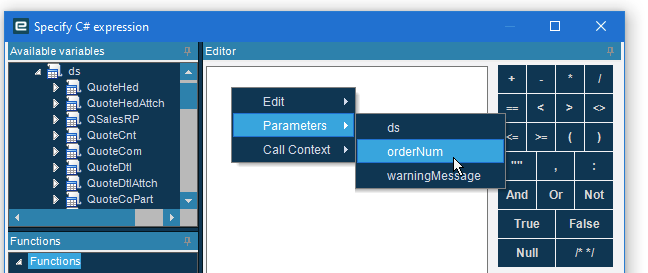So what do you have so far? Sounds like you are on the right track. Did you do a trace to see what happens when you make the order from the quote?
There are some caveats with the specific task that you are doing that I’ll let you know about. First, there is more than one way to pull a quote into an order, and they use different methods. One is from the quote, pushing it to the order, the other is from the order, pulling it from the quote. So you’ll actually need BPM’s in both places for it to work all of the time.
With the BPM, your only going to have one data set available, (the one it came from) so you’re going to have to do some lookups (from the order side) and updates to the order (from the quote side) to make that work.
But you have parameters that come through that will help you do that. So if you look in either a custom code window, or a set field with a function, if you right click, then you will get some parameters that can help you find the other side of the equation. Using that, you’ll have to do some more legwork.
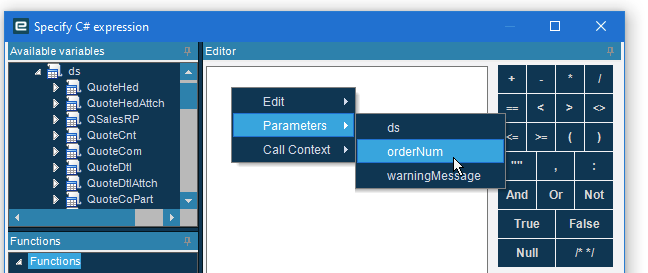
So to make this work, do a trace where you do all of the work manually. And you should be able to follow what Business objects (BOs) and methods are being called to make it work manually, and you would follow that in your BPM.
For what it’s worth, something like this that should seem simple, is actually kind of a pain, just because of how it’s set up.
If you’re still reading, I will throw out another possibility for you, and that is if you don’t need to make changes on the order side to this equation, you just do a lookup on the order to go lookup the related quote description. Then you only actually have to store it in one place. There are a couple of ways to do that. I believe a foreign key view in a customization would work, or you could look it up in a BPM then display it somewhere. I’d to play around with how I would make it work exactly.