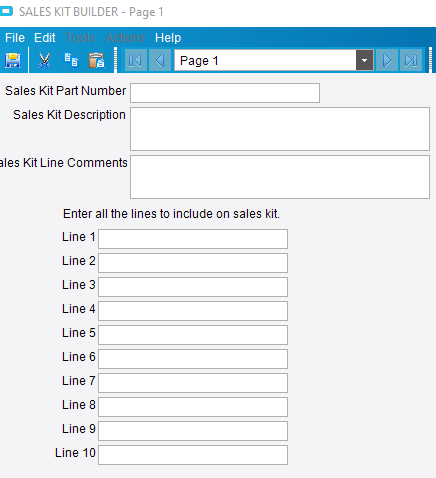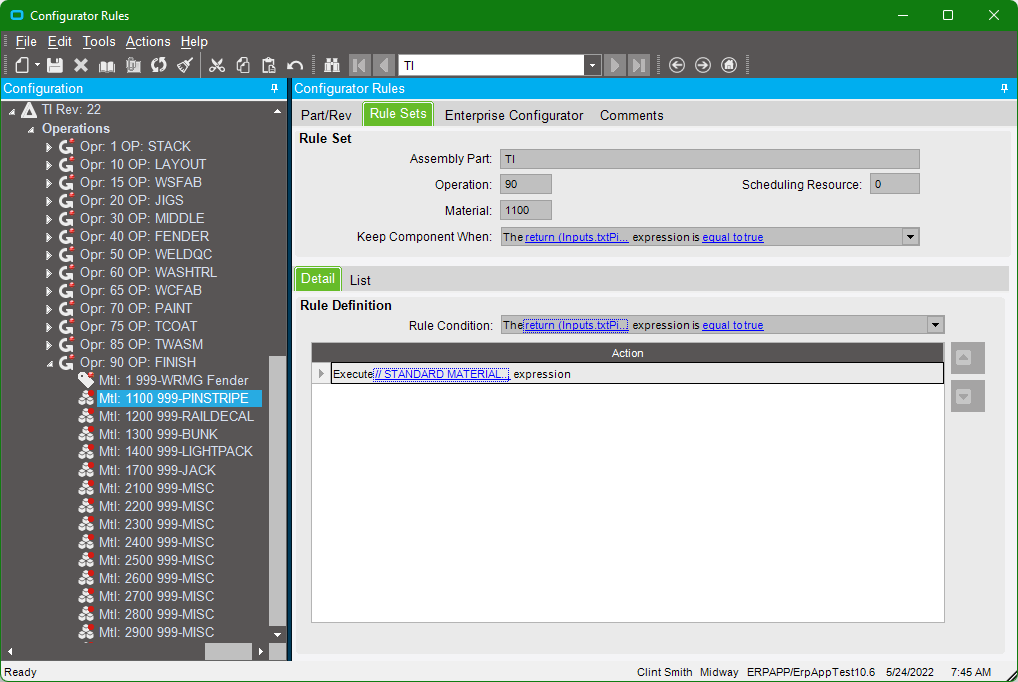Hey all! I am trying to create a “sales kit configurator” that will allow a salesperson to effectively structure their own sales kits without the need to go to Engineering Workbench and structure a method, etc.
So I have a list of empty text boxes that allows a user to specify the part number and the kit contents and when they save it, it creates a new part number and generates a method. My problem is that I am using a Template Style BOM where I swap out the placeholders with the part numbers specified in the configuration.
What’s happening? I get the order or quote to populate nicely, but the method on the new sales kit part revision remains populated with the placeholders. So if you use that part number in a new quote/order, it doesn’t have the correct sales kit components.
It appears there is no way to communicate to the method being generated to carry out the rule action that swaps out the placeholder with a part number (I only see OrderDtl and QuoteDtl as options within the Target Entity).
Does anyone have any advice?