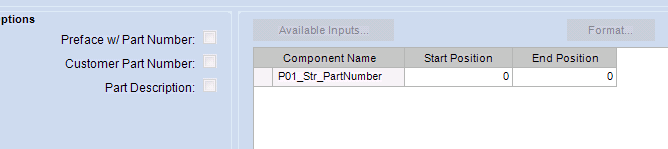2 questions on the configurator.
First, I get the following message in Order entry, after updating a configuration:
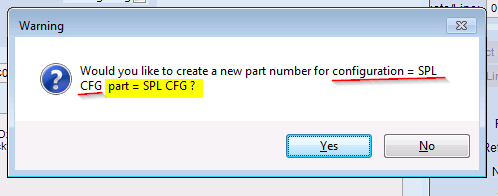
The Part Num of the configurator is “SPL CFG”. Which I assume is the first part (the underlined in the pict). Shouldn’t the second part (the highlighted part) display my smart string?
The Smart string does appear in Order Entry. But that dialog is confusing.
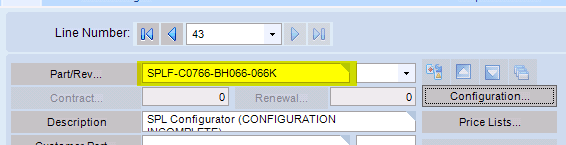
Secondly, I have the configurator setup to enable part number creation. But no record is created.
Both of those might be due to the fact that the way I set the smart string isn’t so straightforward. The entry screen builds the Part number and holds it in a field.
In Cfg Entry I use “Use Smart string as the new part number” selected. In the Options area I set the smart string using that field mentioned above.