I have a general-ish question in regards to Configurator images & layers… I’m just getting into configurator development and trying to learn what’s possible.
QUESTION 1:
Can you change the size of an image when applying layers? For a crude example… I’m creating a an assembly of parts which grows length-wise in my configurator… think a chain or train cars.
The base image is the engine.

Via the configurator, they add 1, 2, 3…or more … which would extend the image width, resulting in…up to 15 cars.
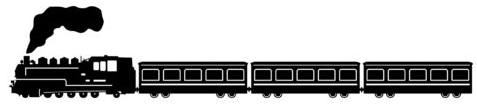
The real configuration is that they can add various types of train cars, in whatever order they want/need:

I’m allowing for up to 15 different car positions and 6 different car types… So, having a static image for each conceivable combination is unrealistic.
Again, this is just for my general knowledge. I’m assuming adding a layer is simply that. The layer dimension (width, height) would need to be the same size as the base image and its simply placed on top of the base image.
OR… can I alter the “canvas” size as I apply layers and place the layer(s) beside one another?
Assuming final width/height is fixed, and I have (6) different car types, and (15) different locations… I COULD have a layer image of each car type in each location and then they would stack and display the finished train correctly. So that’s possible I suppose, with (90) different layer images that could be applied.
QUESTION 2:
If I use images (and layers) in my configurator… is it possible to then export and/or pass that final compiled image (including applied layers) to our quote document?
If passing a “configured image” to the quote is NOT able to be done… then question (1) is kinda moot.



