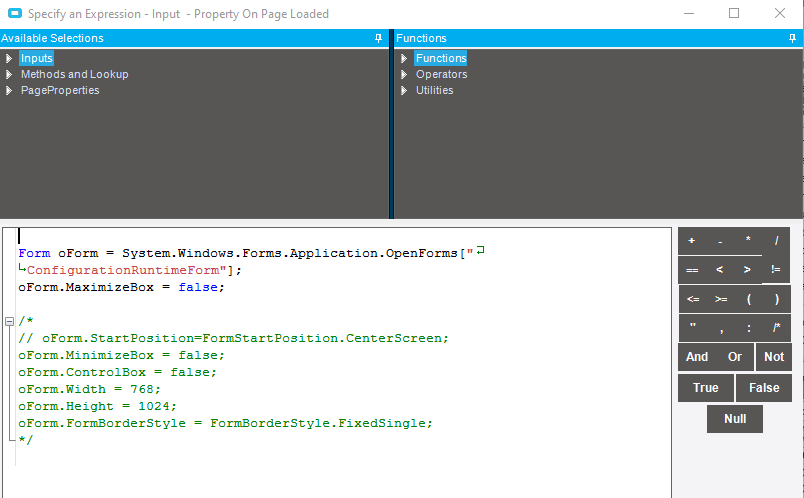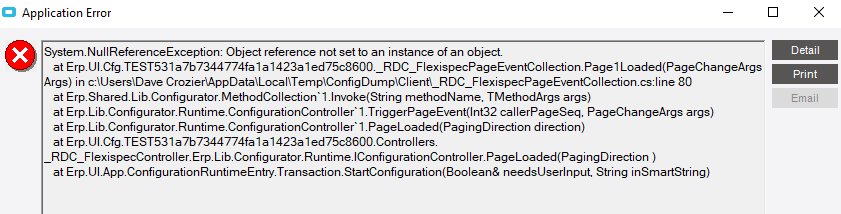We have just installed E10 Saas and are having a number of issues getting to grips with the configurator in terms of inserting C# code into it and also trying to understand the Configurator Object Model - if there is one. As a heads up we use C# and also the Infragistics controls so are well versed in OOP and all its aspects.
Ideally we want to data drive the fields in the configurator from any source where we can sub select certain text boxes, check boxes and combo’s to be displayed on the screen or a tab depending on the product selected off a main tab.
The problem regarding only having unique object names for the controls for the whole configurator i.e the tabs do not act like conventional containers which contain controls so you can have a control with the same name in two containers was our first issue and seems to be completely illogical but we accept that. We produce plastic bags and have something like 50 bag type grouped into around 10 bagtype groups so uur idea was to have a Tab for each group and the main front page to be where the bag required is selected which then immediately shows the dimensions of the group the bagtype belongs in on a tab for operator input.
As I said, ideally we would like to drive this “entry tab” from a table holding field names and x,y positions but if we have to have a tab for each group then this is not the end of the world as long as the operator can only enter data into the bagtype group selected on the main page.
Example code in On Loaded Page Event:
Error Result:
If there is an object model available for the data fields/objects held in the configurator then we can’t find it despite lots of research and there doesn’t seem to be any E10 advanced technical guides, they are all E9.
Additional gripes are the inability to rename an object once it has been placed on the canvas, the inability to copy and paste an object - unless anyone has a solution to this. I ended up writing a form designer outside the configurator which is then imported into the grid list view of objects in the configurator as it is more efficient but really you shouldn’t have to do this in a dev environment.
Also sometimes when entering C# code into the editor you get partial intellisense, but most times you simply lock the application which white screens and results in having to reload.
My only comment here is that I don’t really feel the configurator on cloud is fit for purpose in its current state - again unless someone can prove me wrong.
HELP!