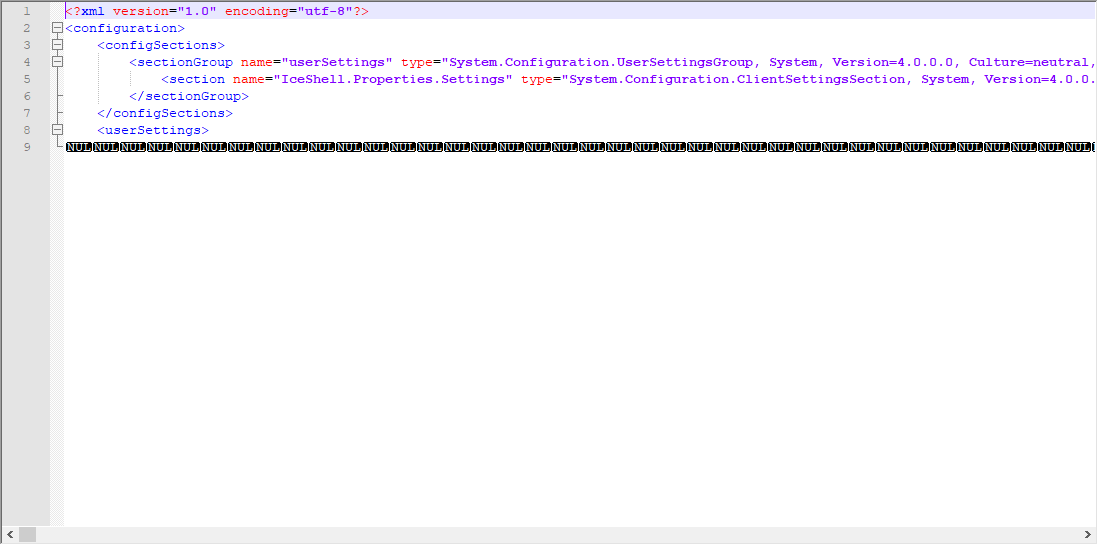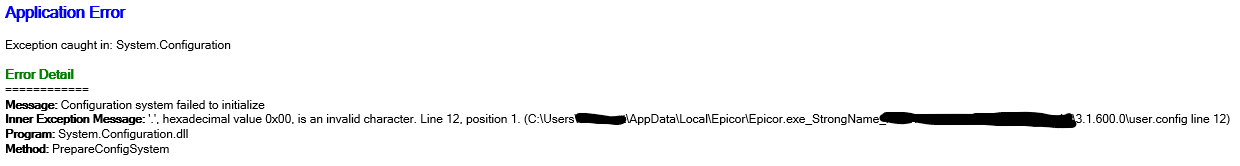Have one user that had this pop up today. No one else is affected. Any ideas what is causing this for this one user? I checked the user account and it is good to go.
Application Error
Exception caught in: System.Configuration
Error Detail
Message: Configuration system failed to initialize
Inner Exception Message: Root element is missing. (C:\Users\aowens\AppData\Local\Epicor\Epicor.exe_StrongName_kcicbw2ezbsx1kjcvvn1lpqzo5tzwlqi\3.1.400.0\user.config)
Program: System.Configuration.dll
Method: OnConfigRemoved
Client Stack Trace
at System.Configuration.ClientConfigurationSystem.OnConfigRemoved(Object sender, InternalConfigEventArgs e)
at System.Configuration.Internal.InternalConfigRoot.OnConfigRemoved(InternalConfigEventArgs e)
at System.Configuration.Internal.InternalConfigRoot.RemoveConfigImpl(String configPath, BaseConfigurationRecord configRecord)
at System.Configuration.BaseConfigurationRecord.GetSectionRecursive(String configKey, Boolean getLkg, Boolean checkPermission, Boolean getRuntimeObject, Boolean requestIsHere, Object& result, Object& resultRuntimeObject)
at System.Configuration.BaseConfigurationRecord.GetSection(String configKey)
at System.Configuration.ClientConfigurationSystem.System.Configuration.Internal.IInternalConfigSystem.GetSection(String sectionName)
at System.Configuration.ConfigurationManager.GetSection(String sectionName)
at System.Configuration.ClientSettingsStore.ReadSettings(String sectionName, Boolean isUserScoped)
at System.Configuration.LocalFileSettingsProvider.GetPropertyValues(SettingsContext context, SettingsPropertyCollection properties)
at System.Configuration.SettingsBase.GetPropertiesFromProvider(SettingsProvider provider)
at System.Configuration.SettingsBase.GetPropertyValueByName(String propertyName)
at System.Configuration.SettingsBase.get_Item(String propertyName)
at System.Configuration.ApplicationSettingsBase.GetPropertyValue(String propertyName)
at System.Configuration.ApplicationSettingsBase.get_Item(String propertyName)
at IceShell.Properties.Settings.get_Color1()
at IceShell.SessionManager.get_LastColorPalette()
at IceShell.Shell.ResetColors()
at IceShell.Shell.UserControl_Loaded(Object sender, RoutedEventArgs e)
at System.Windows.RoutedEventHandlerInfo.InvokeHandler(Object target, RoutedEventArgs routedEventArgs)
at System.Windows.EventRoute.InvokeHandlersImpl(Object source, RoutedEventArgs args, Boolean reRaised)
at System.Windows.UIElement.RaiseEventImpl(DependencyObject sender, RoutedEventArgs args)
at System.Windows.UIElement.RaiseEvent(RoutedEventArgs e)
at System.Windows.BroadcastEventHelper.BroadcastEvent(DependencyObject root, RoutedEvent routedEvent)
at System.Windows.BroadcastEventHelper.BroadcastLoadedEvent(Object root)
at MS.Internal.LoadedOrUnloadedOperation.DoWork()
at System.Windows.Media.MediaContext.FireLoadedPendingCallbacks()
at System.Windows.Media.MediaContext.FireInvokeOnRenderCallbacks()
at System.Windows.Media.MediaContext.RenderMessageHandlerCore(Object resizedCompositionTarget)
at System.Windows.Media.MediaContext.RenderMessageHandler(Object resizedCompositionTarget)
at System.Windows.Threading.ExceptionWrapper.InternalRealCall(Delegate callback, Object args, Int32 numArgs)
at MS.Internal.Threading.ExceptionFilterHelper.TryCatchWhen(Object source, Delegate method, Object args, Int32 numArgs, Delegate catchHandler)
at System.Windows.Threading.DispatcherOperation.InvokeImpl()
at System.Windows.Threading.DispatcherOperation.InvokeInSecurityContext(Object state)
at System.Threading.ExecutionContext.RunInternal(ExecutionContext executionContext, ContextCallback callback, Object state, Boolean preserveSyncCtx)
at System.Threading.ExecutionContext.Run(ExecutionContext executionContext, ContextCallback callback, Object state, Boolean preserveSyncCtx)
at System.Threading.ExecutionContext.Run(ExecutionContext executionContext, ContextCallback callback, Object state)
at System.Windows.Threading.DispatcherOperation.Invoke()
at System.Windows.Threading.Dispatcher.ProcessQueue()
at System.Windows.Threading.Dispatcher.WndProcHook(IntPtr hwnd, Int32 msg, IntPtr wParam, IntPtr lParam, Boolean& handled)
at MS.Win32.HwndWrapper.WndProc(IntPtr hwnd, Int32 msg, IntPtr wParam, IntPtr lParam, Boolean& handled)
at MS.Win32.HwndSubclass.DispatcherCallbackOperation(Object o)
at System.Windows.Threading.ExceptionWrapper.InternalRealCall(Delegate callback, Object args, Int32 numArgs)
at MS.Internal.Threading.ExceptionFilterHelper.TryCatchWhen(Object source, Delegate method, Object args, Int32 numArgs, Delegate catchHandler)
at System.Windows.Threading.Dispatcher.LegacyInvokeImpl(DispatcherPriority priority, TimeSpan timeout, Delegate method, Object args, Int32 numArgs)
at MS.Win32.HwndSubclass.SubclassWndProc(IntPtr hwnd, Int32 msg, IntPtr wParam, IntPtr lParam)
at System.Windows.Forms.UnsafeNativeMethods.DispatchMessageW(MSG& msg)
at System.Windows.Forms.Application.ComponentManager.System.Windows.Forms.UnsafeNativeMethods.IMsoComponentManager.FPushMessageLoop(IntPtr dwComponentID, Int32 reason, Int32 pvLoopData)
at System.Windows.Forms.Application.ThreadContext.RunMessageLoopInner(Int32 reason, ApplicationContext context)
at System.Windows.Forms.Application.ThreadContext.RunMessageLoop(Int32 reason, ApplicationContext context)
at Ice.Lib.UI.ApplicationWatcher.StartApplication(ApplicationContext context)
at Ice.Lib.UI.App.IceShellLaunch.<>c__DisplayClass2.b__1()
at Ice.Lib.UI.App.IceShellLaunch.ShowMenuForm()
at Ice.Lib.UI.App.LaunchBase.ShowDialog(String[] args)
Inner Exception
Root element is missing. (C:\Users\aowens\AppData\Local\Epicor\Epicor.exe_StrongName_kcicbw2ezbsx1kjcvvn1lpqzo5tzwlqi\3.1.400.0\user.config)
Inner Stack Trace
at System.Configuration.ConfigurationSchemaErrors.ThrowIfErrors(Boolean ignoreLocal)
at System.Configuration.BaseConfigurationRecord.ThrowIfParseErrors(ConfigurationSchemaErrors schemaErrors)
at System.Configuration.BaseConfigurationRecord.ThrowIfInitErrors()
at System.Configuration.ClientConfigurationSystem.OnConfigRemoved(Object sender, InternalConfigEventArgs e)
Inner Exception
Root element is missing.
Inner Stack Trace
at System.Xml.XmlTextReaderImpl.Throw(Exception e)
at System.Xml.XmlTextReaderImpl.ParseDocumentContent()
at System.Xml.XmlTextReaderImpl.Read()
at System.Xml.XmlTextReader.Read()
at System.Configuration.XmlUtil…ctor(Stream stream, String name, Boolean readToFirstElement, ConfigurationSchemaErrors schemaErrors)
at System.Configuration.BaseConfigurationRecord.InitConfigFromFile()