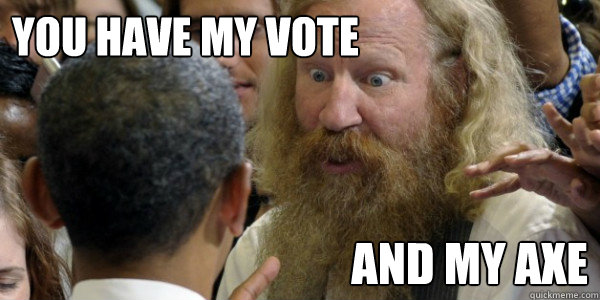I am trying to see if I am missing something as it should be very simple… In Application Studio I have an event that triggers based off a TextBox On Blur. I forgot to add a condition block near the start of the event and I can’t seem to find a way to connect the true or false outcomes to existing items I already have created. All i can do is link them to new items
Lol, nooooop.
Gotta start over. Welcome to the rage. ![]()
I’ve gotten in the habit of using the event-next widget after conditions and building the rest in a new event. That way if you mess up, you only have to recreate the event-next widget instead of everything.
My cheat has been to add a console-write from the condition then connect that to the existing widget. Not the best or cleanest way. Sometimes it works sometimes it is odd and connects the false back to the true even if I have an event-cancel after the condition on the side I did not modify.
Really frustrating working with events. you are forced to have minimum 2 events per custom code, the first event will be setup as trigger, the next one will contain the actual logic, but if that logic is complex, you will need to add extra event next. Using many event-next will result in “spaghetti no-code”. Try to follow an app’s standard event, for example Update, and you will see what I mean ![]()
This is what I was expecting… hopefully they add this in the next version.
I created an idea on the Kinetic Ideas page, add your votes if you have any free.
Kinetic Idea Here