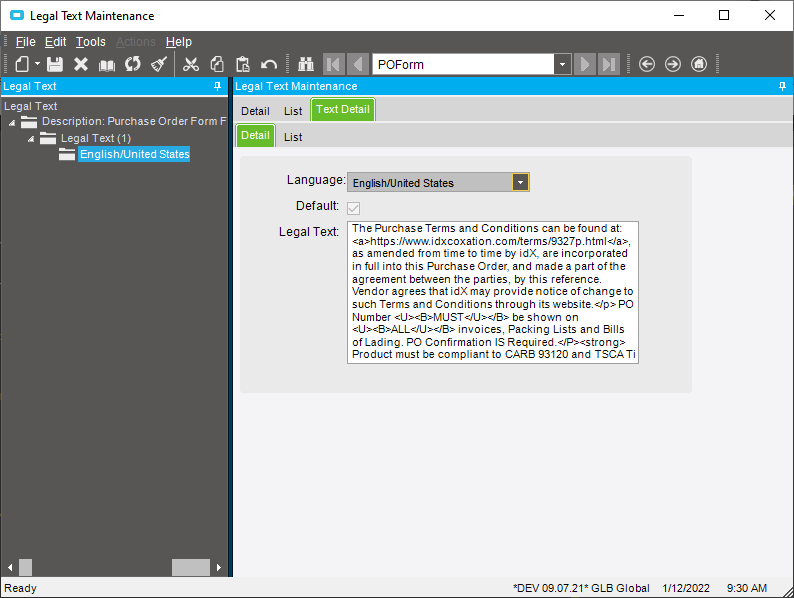We have advanced printing and routing on the POForm. We use it to distribute POs to suppliers daily.
We have a PDF file with our Purchasing T&C. What’s the easiest way to get that to also be attached to the email that is generated by the routing?
@Eric_Howell Do you also have Docstar/ECM by chance? APM will have a ‘take document’ for use with ECM and it will pull in and attach a doc to the outgoing email.
If you have DocStar/ECM then it’s fairly simple. Without that print routing wont pick it up without code.
yeah i saw those widgets… unfortunately no we don’t have DocStar.
Could you add it as a second page to the PO form?
we’ve specifically asked to not make the PO file any bigger/longer than it currently is.
ok so i might have unknowingly lied.
I have these menu options under system management…

would this mean I have ECM?

Is DocumentManagement the same as ECM?
That is the menu area for the Document Mgmt module that you show a license for. Attachments can be done in multiple ways - so you have to configure it all via those menu items.
But you’d know if you had ECM/Docstar. It’s a totally separate product that is not in the ERP license set. If you go to the menu item System Setup - Company/Site Maintenance - Attachment Type Maintenance, you’ll see if ECM/Docstar is enabled.
Do you use Exchange? It might be possible to create a message trigger on the server that automatically adds an attachment. Office365 has some options that could help, I’m not sure about on-premises Exchange though.
Looks like we only have File System. No other options available when I open Attachment Type Maintenance.
Unfortunately currently we are on gSuite.
Well, you just are not in a good position for an easy solution… ![]()
I’d check GSuite for any sort of macro/automation possibilities. I don’t know/use it, so I’m of no help.
I found two links in a quick search - Maybe they are part of your needed solution.
Sending Email | Gmail API | Google Developers
How to send a Google Doc as an email attachment | G Suite Tips
@Eric_Howell Could you sell them on adding a link to your T&Cs in the footer of the PO that is hosted on your company website? We did that so supply chain can update them without ERP support being involved.
I agree with @gpayne as well. I forgot about this option when reading your initial query.
I’ve had such a headache trying to convince our VP (and Lawyer) that this is as ‘legally’ acceptable as including it on (or with) the documents. I’ve had to resort to white lies about SSRS and not being able to control pagination, etc. so we while we must convert to SSRS I won’t be able to include the T/C as the back of every page like it is with Crystal.
Just for Reference for those who just want to add basic verbage via std epicor, we use Legal Text Maintenance to create a Legal Text and Maintain it and then we add it to the RDD / Report. But usually its just short verbage.

Still better than hard-coding it or maintaining it inside a UD Field  I think it supports HTML too. And you can then pull by language too.
I think it supports HTML too. And you can then pull by language too.
Great idea. I have also run across the embarrassment of sending the default T&Cs when there were a few occasions where a supplier or customer negotiated something different. ![]()
ok. I learned something today. I can go home now.
yeah this will end up being the route we are going to go. The hoop we have here is our mfg divisions are a different shadow legal entity that only sells to our parent company. And some of the suppliers don’t know the relationship to our parent company. So we do have a domain for the mfg divisions. We just don’t have anything public facing. So we will have to set up the A record of that domain and expose the website to the public and then put the pdf out there.
There is always something.
Thanks everyone for the brainstorming session. Much appreciated.
So you have to modify the RDD and join the taxTextID table? Then add that field to the SSRS report file.
Ok I can do that.
Can you screenshot the RDD join? I see you used the ReportStyle Naming Convention for the TaxTextID
It’s a lot easier to include a URL to your T&C on your site than to include it as what is essentially wasted space on everything.
Option 1:
You Add the TaxText and TaxTextD tables and do a Relationship Company → TaxText and TaxText → TaxtTextD
Then you filter in your SSRS .rdl file and do a where statement there.
Option 2:
You Add the TaxText and TaxTextD tables and do a Relationship Company → TaxText and TaxText → TaxtTextD
You filter in the RDD
My Joins: