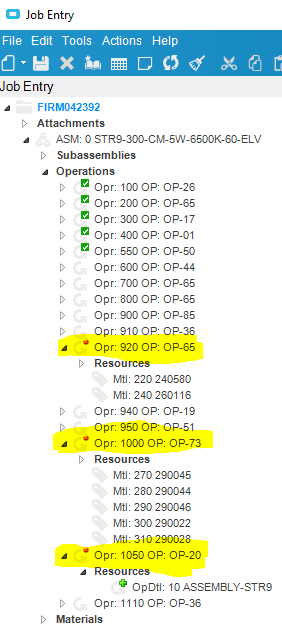Hello Folks,
10.2.500.27
Looking for some help/guidance to find out root cause.
I understand red dot on material means shortage for that material. I have a strange issue here. It marks Operation as the one having a shortage, but indeed there are no short materials there.
After few research we realized that resource was overloaded for that start date and end date week.
My concern is; is that correct of operation marked as in red dot because of overloading or is it something else?
If it was because of overload, are we able to change color dot/highlight the operation or anything to outstand that operation from others showing shortages?
Is it feasible?