Need to close a bunch of old and duplicated Sales Orders. I enter the SO# go to Actions > Order > Close Order…receive same error every time “Cannot close, Order has changes that must be saved or undone first.” But there’s nothing changed on the order, even the orders that have no lines receive same error message. I can delete the Order but would like to keep a closed order with notes as to why. Any directions on how to close a Sales Order?
Thank you in advance
Can you paste in the error details? Maybe there are some breadcrumbs in there that might help someone identify a root cause.
all it shows is
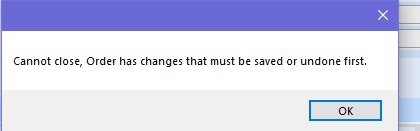
there’s no “details”
Well ![]() , that’s not all that helpful.
, that’s not all that helpful.
Also seeing when researching further that the really old SOs are already invoiced BUT not closed as they should be…still receive same error - just very strange
This might be worth entering a ticket with EpiCare and seeing if they can provide a Datafix.
I was thinking you could try to “ship” against an order and see if the system will mark it as closed at that point, but for all I know that may kick off a new invoice in your system and then you’d have to battle that.
I know when moving to Epicor I imported my company’s entire Sales Order history from our legacy system. I was able bring in old Sales Orders via multiple DMTs.
I DMT’ed an OrderHed template… included the column OpenOrder = TRUE.
I then DMT’ed all the Order Details.
I then re-ran the same OrderHed template, but this time with OpenOrder = FALSE, and it closed the orders. It may have actually “voided” them, can’t remember now.
I’m wondering, if you have DMT, if you could test DMT the OrderHed template including the OpenOrder column = False and see if that may work.
But, in general, if you can’t do it manually, DMT won’t work either. It may very well fail for the same reason.
Do you perhaps have any BPM’s running and the error your seeing is coming from one of those? Could explain why you’re getting a pop-up message, but no error details.
Do you have Avalara integrated with Epicor? If you uncheck “Ready To Process” on the summary/header, save, then try to close the order, will that work?
Or do you have EDI demand management set up? There might be order changes pending. We don’t use demand management so I’m not sure if that would prevent you from closing the order.
What version? There was a bug a couple years ago on OTS orders. The solution was to close and reopen the lines and then the order would close.
This.
I have never seen that error message before… it is not worded like any other Epicor-generated error message.
I’ve seen this before. There were many, many customizations to the Sales Order Entry screen that would cause changes when opening an order or selecting a line. There were also post-processing BPMs on “GetByID” that caused the same issue.
Do you have access to open the order in Developer mode? I would recommend disabling any BPMs on the SalesOrder Business Object, then opening Order Entry with developer mode turned on, and selecting the “Base Only” checkbox.
this does NOT sound like a standard error message. I have hever seen that in my 20 years working with Kinetic/ERP10/ERP9/Vantage.
I would check for that text in a customization or a BPM.
ALSO… one trick that I started doing with every BPM was to put the name of the BPM in my error/text message so that if it every popped up, i knew whether it was one of my messages, or a base one.
Since there are no details or header in that message box, it’s most likely coming from a form customization. An error message fired from a BPM would give you a standard Epicor message box with a details button to provide additional context (call stack information, etc.).