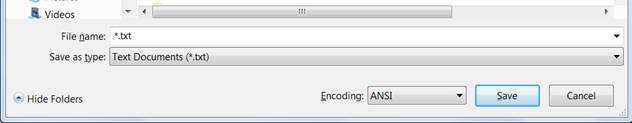Tried using the silent.bat program that is created when you run the Client Deployment program with the full GUI. But it generates an error.
Using the DOS TYPE command shows:

It looks like there are some non ascii characters at the beginning of the file. I opened the BAT file with notepad and everything looks okay. I even tried saving it to a different file. But those characters carry forward.
Anyone know what is going on here.
UPDATE:
I opened the .BAT file in a hex editor and see the following:
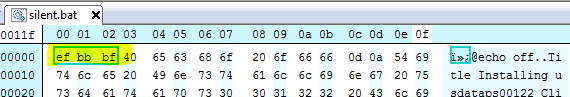
Simply doing a SaveAs in notepad copied those chars to the new file. I ended up copying the text in Notepad, then creating a new (blank) file, pasted and saved and it worked.