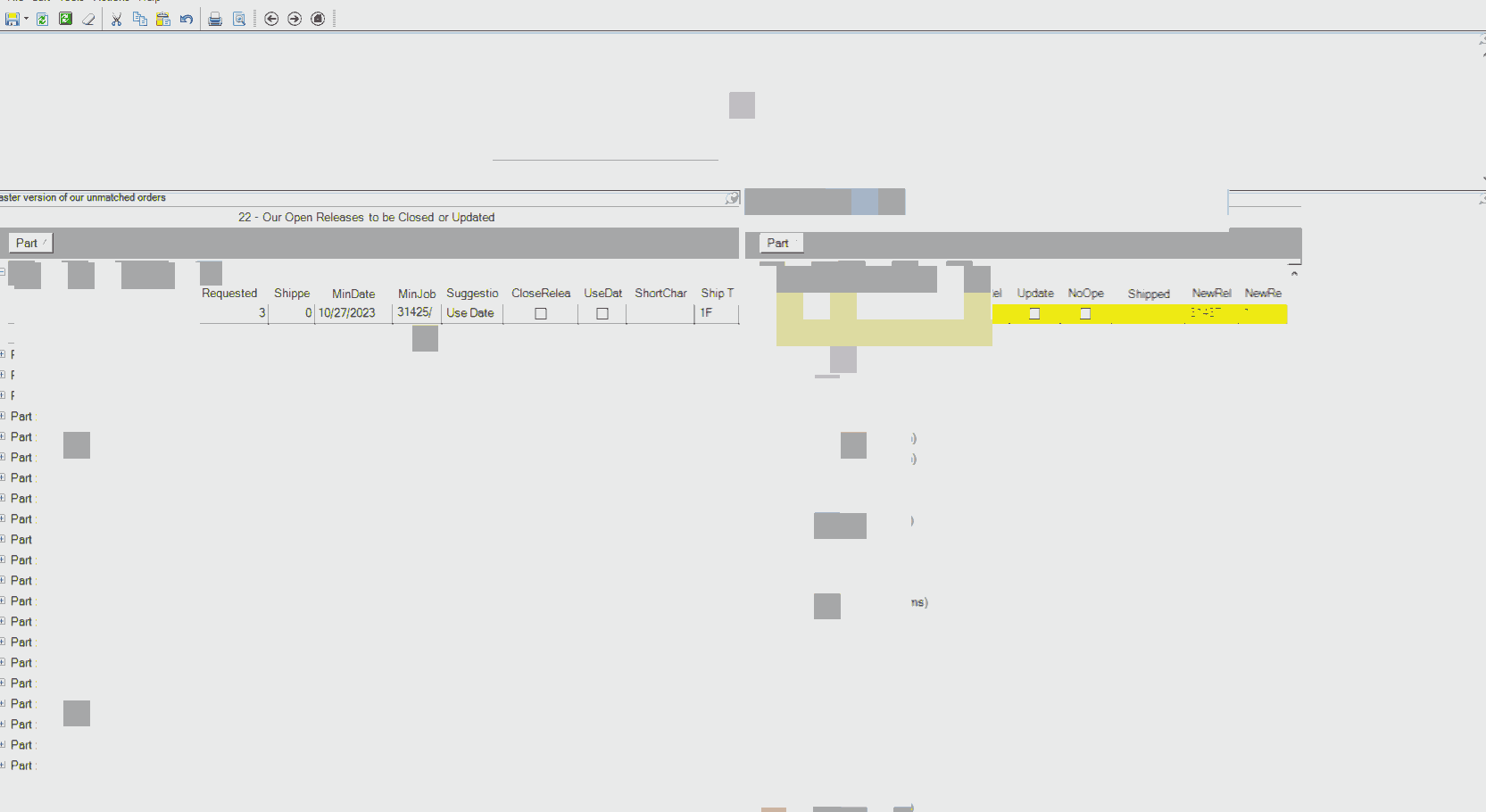
In this dashboard I am switching back and forth between two UBAQs in native grids. The content is not important. The weirdness is the width of the BAQ grids changing on every click. I want the grids to go to full width and stay there.
In the past I put in this code in my customization to try to force the full size.
private void edvV_Cust_CTEOpenOrders_1View_EpiViewNotification(EpiDataView view, EpiNotifyArgs args)
{
// ** Argument Properties and Uses **
// view.dataView[args.Row]["FieldName"]
// args.Row, args.Column, args.Sender, args.NotifyType
// NotifyType.Initialize, NotifyType.AddRow, NotifyType.DeleteRow, NotifyType.InitLastView, NotifyType.InitAndResetTreeNodes
String myRef ="ef0a5912-d9ec-4a8a-9136-685ec27b3a43";
EpiUltraGrid mesGrid;
mesGrid = (EpiUltraGrid)csm.GetNativeControlReference(myRef);
//if((args.Row == -1) || (args.Row == 0)) //helps fix the shifting column width issue.
{
mesGrid.DisplayLayout.Override.AllowRowFiltering = DefaultableBoolean.False;
mesGrid.DisplayLayout.Appearance.FontData.SizeInPoints = 10;
mesGrid.Parent.Width = 625;
mesGrid.Width = 625;
mesGrid.DisplayLayout.AutoFitStyle = AutoFitStyle.ResizeAllColumns;
//mesGrid.DisplayLayout.PerformAutoResizeColumns(false, PerformAutoSizeType.AllRowsInBand, true);
}
mesGrid.Text = mesGrid.Rows.Count + " - Open Requests to be Created or Current Release Updated";
if (mesGrid.Rows.Count >=1)
{
BoldTopLine(myRef);
}
}
private void edvV_CUST_OurUnmatchedOrders_faster_1View_EpiViewNotification(EpiDataView view, EpiNotifyArgs args)
{
// ** Argument Properties and Uses **
// view.dataView[args.Row]["FieldName"]
// args.Row, args.Column, args.Sender, args.NotifyType
// NotifyType.Initialize, NotifyType.AddRow, NotifyType.DeleteRow, NotifyType.InitLastView, NotifyType.InitAndResetTreeNodes
String myRef ="38242c6a-d4da-49d4-9228-a54124866a1f";
EpiUltraGrid mesGrid;
mesGrid = (EpiUltraGrid)csm.GetNativeControlReference(myRef);
//if((args.Row == -1) || (args.Row == 0)) //helps fix the shifting column width issue.
{
mesGrid.DisplayLayout.Override.AllowRowFiltering = DefaultableBoolean.False;
mesGrid.DisplayLayout.Appearance.FontData.SizeInPoints = 10;
mesGrid.Parent.Width = 785;
mesGrid.Width = 785;
mesGrid.DisplayLayout.AutoFitStyle = AutoFitStyle.ResizeAllColumns;
mesGrid.DisplayLayout.PerformAutoResizeColumns(false, PerformAutoSizeType.AllRowsInBand, true);
}
mesGrid.Text = mesGrid.Rows.Count + " - Our Open Releases to be Closed or Updated";
if (mesGrid.Rows.Count >=1)
{
BoldTopLine(myRef);
}
}
Has anyone else come up to this weirdness and solved it? Thanks for your time!