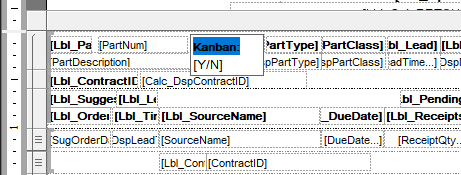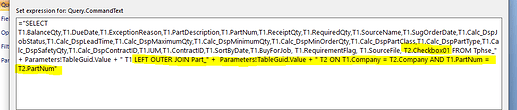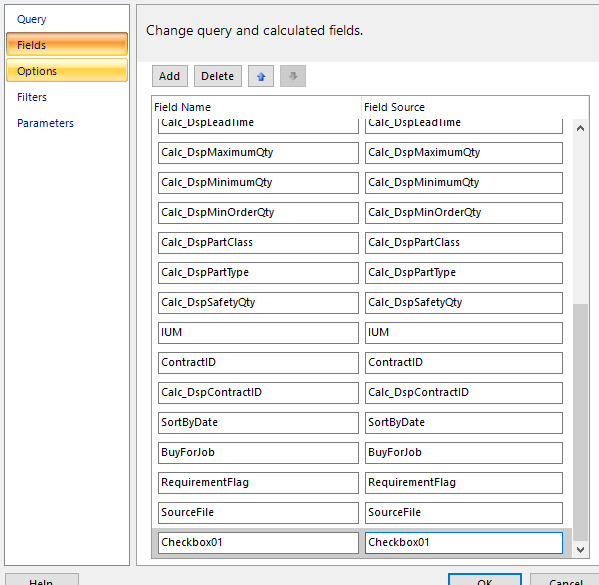This is probably a simple syntax issue but I am having some issues with a customization on the Time Phased Material Requirements report and am seeking help.
Background is we added a checkbox (Checkbox01.Part) to Part Maintenance for customer kanban parts and mapped it to our Time Phased Inquiry.
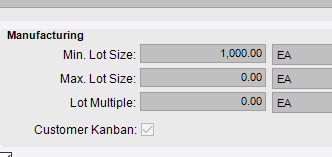
I then am trying to add a box on the TimePhase.rdl report that will display a simple Y/N on the report for each part depending on if the box is checked. I am have tried a number of different variations of the IIF expression and usually get an error about aggregate like “The Value expression for the textrun ‘Textbox38.Paragraphs[0].TextRuns[2]’ has a scope parameter that is not valid for an aggregate function. The scope parameter must be set to a string constant that is equal to either the name of a containing group, the name of a containing data region, or the name of a dataset.”
My hope is to have something to the effect of =IIF(Fields!Checkbox01.Value, “Part”) = True Then “Yes” Else “No”) but I am not sure what I am getting wrong to get it to display the correct state of the checkbox on the TimePhase.rdl
Any ideas would be greatly appreciated.
Thanks