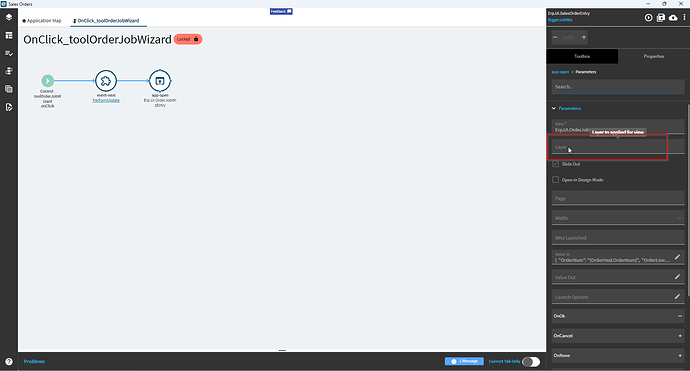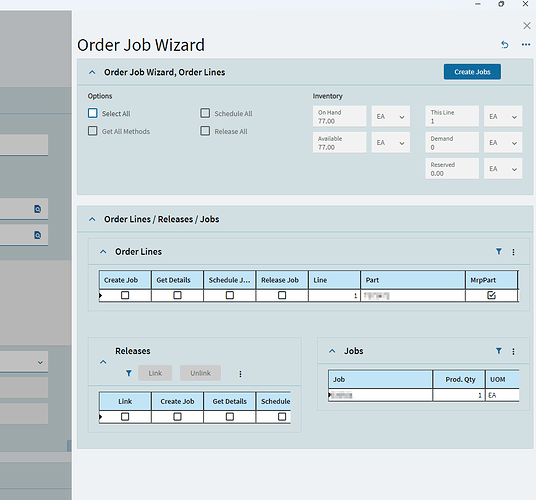Is it possible to change what layer OnClick_toolOrderJobWizard opens? My users requested that I make a layout change to job wizard, I managed to do that but I have no idea how to actually change the slide out on order entry. I figured I could just change the action in the slideout but that is locked.
We lock all the base event logic because if you change it directly, then epicor changes it in an update it can be a challenge for you to review and merge together your changes at each new epicor version with ours. We might change this in the future if we can make that more reliable, today we found it was too frustrating for customizers to have to do this depth of maintenance.
Instead what you can do is we provide before/after even triggers so you can make a new event that plays before this one, do whatever you like in it, and cancel the next event (this one) from running if you want to. That’s also not perfect for upgrades it won’t break immediately but you still need to review if epicor added anything downstream that’s needed with your customizations so we are still seeking a better way to do this more seamlessly.
Brian in 2023.2 I believe the override hook was added that makes it so you don’t have to cancel the other event.
yes that’s correct the override type basically does auto-cancel.
Then is there an easier way to just change the layer that opens on Order Job Wizard from the three dots on the top right? I just assumed that it would be easiest by editing an event in application studio.
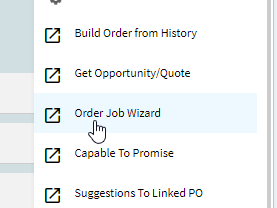
Here is the process for app studio if I remember correctly.
Make a copy of the event. Find the event and right click on it and create a copy. In the copy select the trigger widget and choose type: event and hook: override, override may not be available in older versions but is in 2023.2. Set target equal to the original event. Then select the App Open widget. Under properties select parameters You should now be able to enter the view and layer. Test you new layer and publish if it works. It has been a while since I did this but I think these are the steps.
This worked in the testing, but I cant save it. I get a message that says locked events may not be modified, use before/after event triggers instead.
This is probably what Brian was talking about before.
Ok now this is weird, I closed the copy, opened it again, did the same exact thing, and now it is working and can save. BUT what David said now works fine. The message saying that locked events cant be changed still shows up though, but without the error.
I get this error and am puzzled. I am not trying to change the event, I am trying to save a new event. It wont let me because of this message.
I deleted the new event and now it is saying there is an error with it. But its gone?
It says that All Shapes should be connected by lines.
I agree but since the event is gone, there are no shapes?
It has been a while, but I think I just closed and opened the menu and started over.