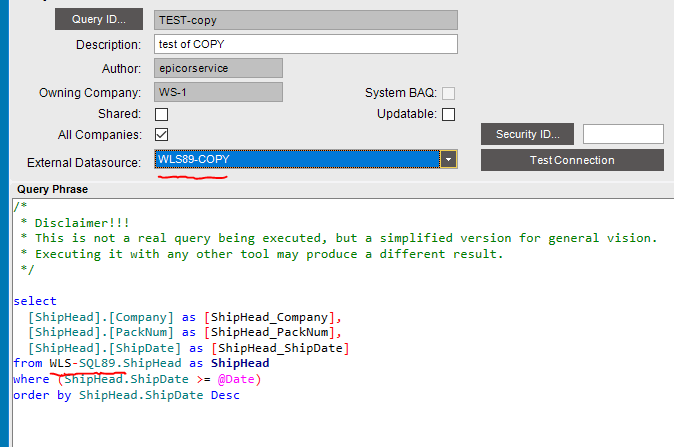Is there a way to modify the table being used in an external BAQ without changing anything else in the BAQ?
I have an external data source (a live Vantage 5.2 database) set up in our Epicor 10.2. External BAQs work great. I have added a 2nd external data source which is just a non-live copy of the Vantage 5.2 database and would like to make external BAQs against it. All fields etc are the same for the External BAQ, so I am trying to use the drop-down on the External BAQ screen to simply switch the external data source and run the same query using the same BAQ against the same (copied) database. I am getting an error:
ERROR [S0002] [OpenLink][Virtuoso ODBC Driver][Virtuoso Server]SQ200: No table WLS-SQL89.ShipHead
This means that it is looking for wrong table. Above it is looking for WLS-SQL89 but I want it to query WLS-COPY without otherwise changing the external BAQ. Is there a way to do that? I just need a way to change the FROM line below from WLS-SQL-89.ShipHead to WLS-COPY.ShipHead. Is there a way to edit that without completely re-writing the whole query?
(yes I could re-write this simple example query no problem but the issue is that I have hundreds of queries already written, some of them with many hours of work into them, so I don’t want to recreate every single one.)