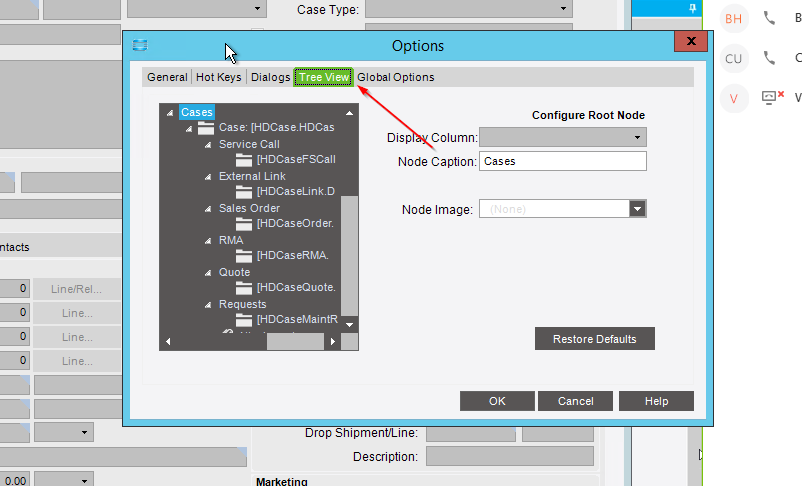In Customer Tracker under the National Accounts tab, there’s a treeView that only shows the CustID field by default. My users have seen that they can right-click and include the Name field, but they don’t like doing that every single time they open Customer Tracker and clicking “Save Layouts” doesn’t help here. Is there a way for me to set this treeView to always show customer names?
If you click on Tools -> Options you can change the defaults on that screen. (Any screen)
I’m looking through Tools -> Options and I don’t see anything relating to which fields are shown in treeViews. Which tab should I be looking at?
Oh! So my actual problem is that the Tree View tab isn’t showing at all.

How do I make that appear?
That’s odd…
I’m still on 10.1.400. Was that tab added later?
I’m also looking through other forms and I’m seeing that the Tree View tab DOES show up in most forms’ options, it just isn’t showing up in Customer Tracker’s options. Does anyone else have the Tree View option in some forms, but not Customer Tracker?
Luke - I don’t have the Options > Tree View for Customer Tracker, but DO have it for Customer Entry. I checked this on 10.0.700.4 (Live environment) and 10.2.100.9 (Epicor EDU VM).
Hmmm. Is there a way to set this via code? I’m sure I wouldn’t have trouble declaring the EpiTreeView, but I have no idea what the syntax would be for setting which fields to display.