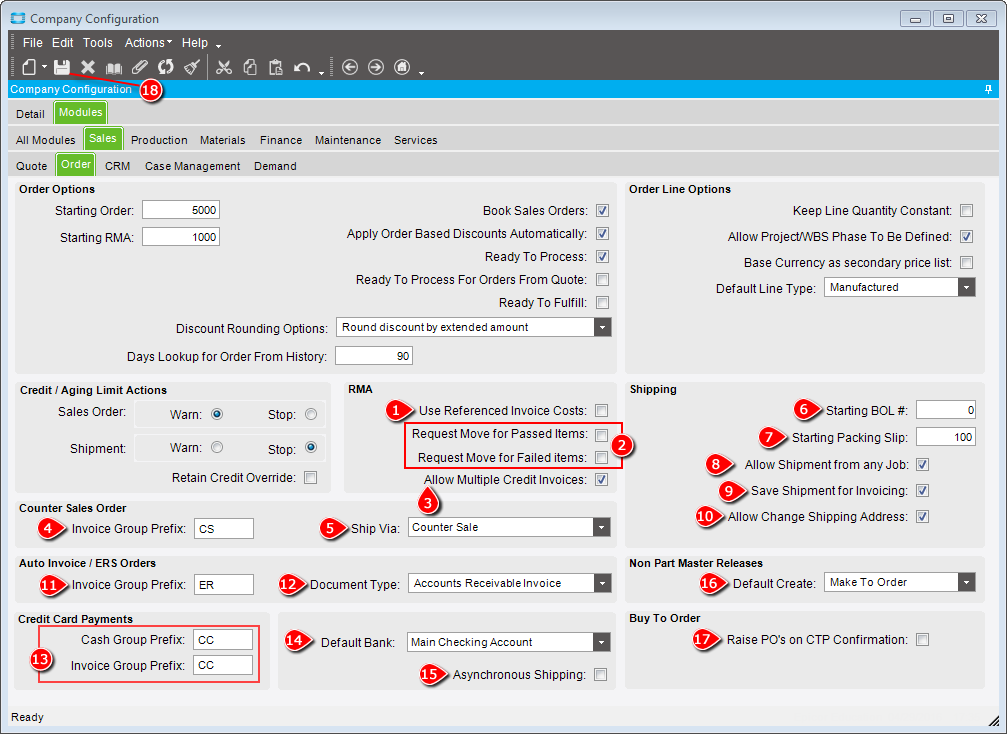When my company implemented 10.1.400 they did not think to jump the pack list starting number up above what was in Vantage 8.03. Turns out we have a customer who does not allow you to ever repeat a pack list number and our are now starting to repeat 3 years into 10.1.400 and it is causing issues. I could not find the starting number field in company config like with PO’s and Quotes. Not sure if this will require a BPM. Has anyone tried to do this before?
It’s in company Maintenance (or Config) I can never keep them straight.
I would have expected to find it under SystemSetup /Company/SiteMaintainance/CompanyConfiguration on the modules / Materials/Shipping and receiving tab but not seeing it there. Invoice numbering, PO numbering, RFQ numbering , Quote numbering are here but the pack list is eluding me.
found it there on the sales module under orders tab ! Thanks for the reply. if you change the starting number , it jumps to the new number you just entered and increments from there.
If you even need to enter a number lower than the next available number, set that field to 0. Then when making the packer, you can dictate the Pack num to use.
For exampl when we moved from V8 to E10, the last Packer used by V8 was like 28123. We set the starting number in E10 to 30000. The first packer automatically created by E10 was 30000. If we needed a packer with number 29000, we’d set the next num to 0, save, create packer 29000, save that packer, the set the next num back to 30000.
If you want your miscellaneous shippers to run on a different sequence then you can edit the first old record to be a higher number. We set misc to be 150000 higher, so the shipping records are easy to distinguish.