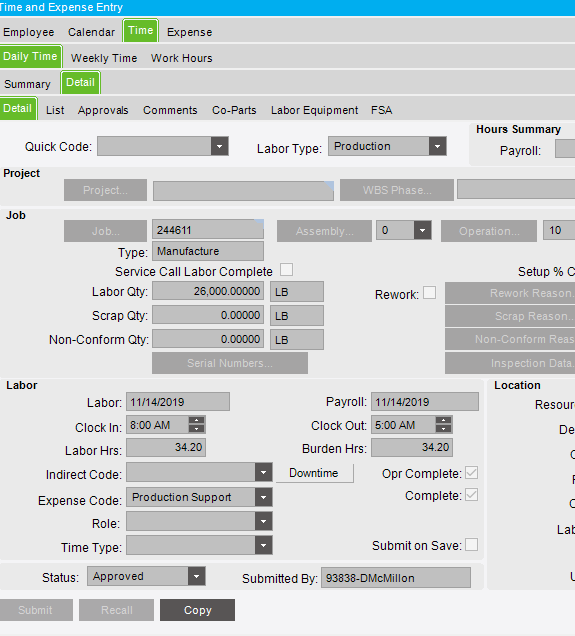Is it possible to change a job posting date for labor transactions etc. after it has been closed? I know you can recall a job if not closed via time and expense entry but not sure any other way post close.
You can open it from the Job Closing Screen by unchecking the box.
Vinay Kamboj
Thank you so much! I will give it a shot when back in the office.
Also, none of the transactions actuall post until the Capture WIP/COS process is run.
So i’m in time and expense entry and the job doesn’t show its available to recall to change the posting date. Is there another route?
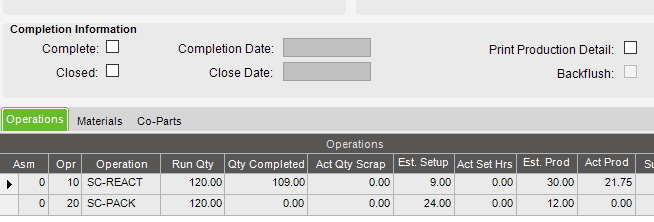
At least for Weekly time, we put in negative time for the wrong date and then positive time on the correct date. It’s the only way we have been able to correct posted labor.
@Mark_Wonsil how would i go about getting it to be available to edit? When i go to job adjustment it prompts the job is closed. Not sure where to go from this point. My goal is to change the labor dates.
You can use Job Adjustment. Before that the job should be opened in Job Closing.
Vinay Kamboj
Time and Expense Entry does not allow negative quantity. We have tried that. The only way to correct a posted labor entry is through Job Ajustment and then do a part cost adjustment if required.
Vinay Kamboj
Vinay, you are correct. Production jobs do not accept negative hours within a day. We do it for Project jobs. All. Day. Long. For Production jobs, Job Adjustment is the only solution. Because we know that when it comes to G/L postings:
Once you post, you’re toast.