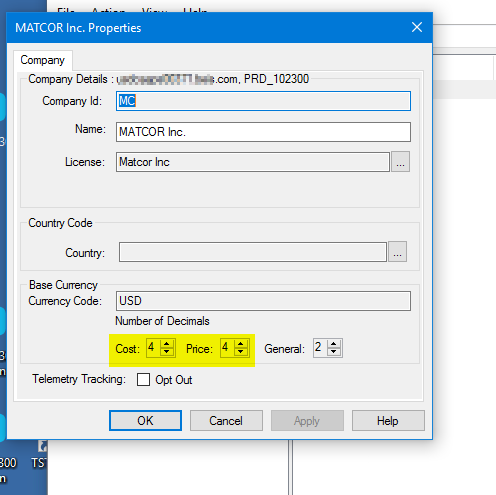ckrusen
December 27, 2019, 6:19pm
1
During our upgrade from 10.1.400 to 10.2.300 I failed to change the number of decimal places in the company properties (in EAC)
Any way to change these now?
Or am I stuck and must now update every SSRS that uses the report params DecimalsPrice and `DecimalsCost, in formatting numbers?
1 Like
Epicor has a FixIt script to change decimals after the fact. They ran it on our SaaS instance but I’m sure it works on Prem as well.
2 Likes
ckrusen
December 27, 2019, 6:45pm
3
Thanks. I’d have wasted hours trying to change those, thinking I need to stop the App Server or something…
Support ticket submitted.
ckrusen
December 27, 2019, 8:51pm
4
Well … Just got this from Support:
The currency maintenance screen was changed to allow the user to Increase the number of decimal places.
Just curious … are these Currency settings the ones used for the SSRS Report Params (DecimalsCost, and DecimalsPrice)?
ckrusen
December 27, 2019, 9:11pm
5
After ignoring the KB info I got from support (saying the # of decimals could not be decreased), I tried changing it in Currency Master. That worked.
FWIW - This was on 10.2.300.23
1 Like