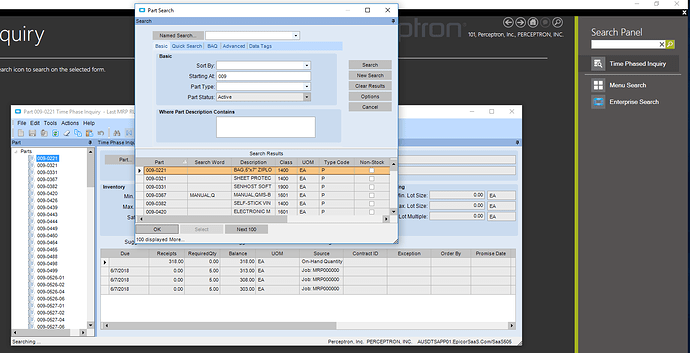We have Enterprise Search installed and it appears as the default when users enter data in the search box.
Is there a way to switch it out so Menu search is the default by user?
This is associated to enhancement SCR 146025 currently targeted to some future 10.x release.
< cough>
Hypothetically, if one were to open a case with Support and that case was tied to this enhancement, it would increase the weight/priority. If there were legitimately 10’s or 100’s of people that opened a case with Support really looking for this to be introduced into the product and all of those cases were tied to this SCR, well…
< /cough >
Thank you!
better check on that cough - sounds persistent 
 thanks. Don’t want to spread anything < sniffle >
thanks. Don’t want to spread anything < sniffle >
1 year later… I’ve wanted that forever! In the meantime, we disable enterprise search when asked, since menu search is used MUCH more often by our end users… Any chance the ability to move it after menu search was added to 10.2 during the development of active homepage)?
Just added us to the SCR…
BTW, not on 10.2.100.9…
If you click on Menu Search, it will continue to be the default for you for that user session. It doesn’t change the “default” in a big picture sense, but, it does change it based on whatever the user used last during that session.
Yes, I have seen that @aidacra. Also, when some commands are open, they appear in the search domain list. Entering a search value for that command opens a search as if you typed that value into the Starting With box. For example, if I enter “009” and pressed search I will see this in Time Phase Inquiry:
Mark W.
Has this been added in 10.2 at all? We’re still on 10.1.400 and I’ve been trying to find a setting or some sort of workaround to make the Menu Search default and the Enterprise search secondary
What I mentioned on March 5th is the change we made in this area under SCR 146025/184730 in 10.1.600.x+.
If you’re on 10.1.400.x, there isn’t a built in way to change the order.
I’m not sure if you have access to this type of info, but is this something that will be added to in the future sometime? I saw the info about SCR 146025 and what not, but was just curious if there’s anything set in stone regarding the ‘setting’. I was picturing some sort of checkbox either in the User Account Maintenance or Site Configuration where you could tell it which search would come up first
There is nothing additional currently planned regarding this functionality beyond the change implemented in 10.1.600 that I can find. If you wish for development to consider an enhancement, please feel free to open a support ticket and make a request!
BTW, when I submitted the problem behind SCR 146025, what I proposed what exactly what you are recommending, but, development took a different approach.