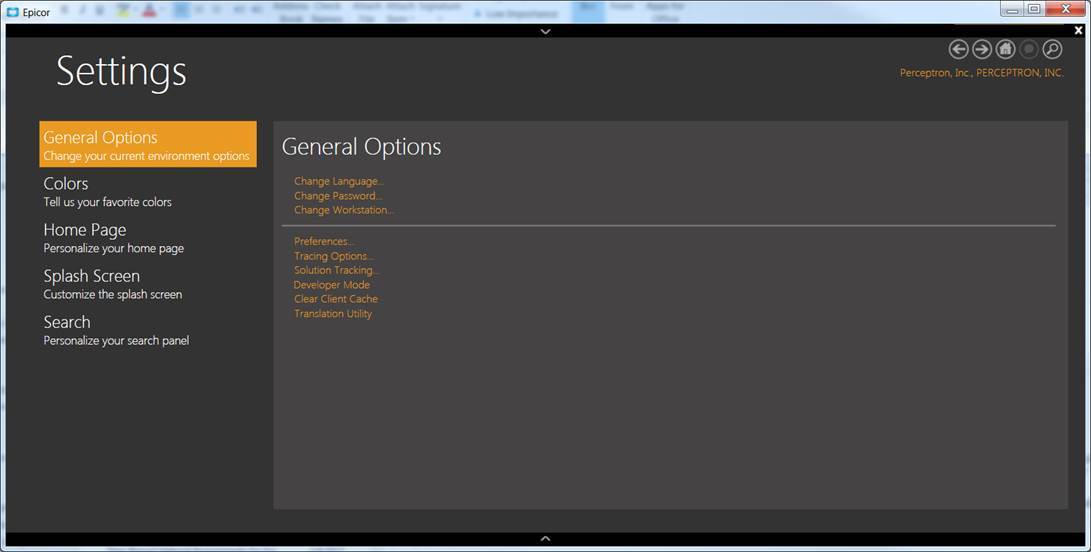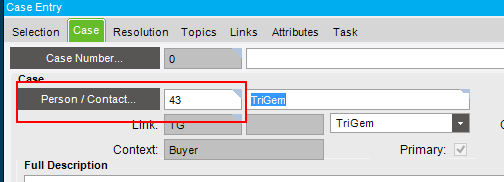Jose,
can you please clarify how to call the method? I tried this but getting error at bottom. oTrans.OnChangeCustID doesnt seem to be valid.
Erp.Proxy.BO.HelpDeskImpl h = Ice.Lib.Framework.WCFServiceSupport.CreateImpl<Erp.Proxy.BO.HelpDeskImpl>((Ice.Core.Session)oTrans.Session, Epicor.ServiceModel.Channels.ImplBase<Erp.Contracts.HelpDeskSvcContract>.UriPath);
Erp.BO.HelpDeskDataSet ds2 = new Erp.BO.HelpDeskDataSet();
h.OnChangeCustID(ds2,ds.Tables["Customer"].Rows[0].Table.Rows[0]["CustID"].ToString(),true);
Application Error
Exception caught in: mscorlib
Error Detail
Message: Exception has been thrown by the target of an invocation.
Inner Exception Message: No modified record found.
Program: CommonLanguageRuntimeLibrary
Method: InvokeMethod
Client Stack Trace
at System.RuntimeMethodHandle.InvokeMethod(Object target, Object[] arguments, Signature sig, Boolean constructor)
at System.Reflection.RuntimeMethodInfo.UnsafeInvokeInternal(Object obj, Object[] parameters, Object[] arguments)
at System.Reflection.RuntimeMethodInfo.Invoke(Object obj, BindingFlags invokeAttr, Binder binder, Object[] parameters, CultureInfo culture)
at Ice.Lib.Customization.CustomScriptMethodInvoker.InvokeScriptMethod(MethodInfo scriptMethod, Object[] parameters)
at Ice.Lib.Customization.CustomScriptMethodInvoker.InvokeCustomFormLoadIfExists(String methodName, Object sender, EventArgs e)
at Ice.Lib.Customization.CustomScriptManager.<>c__DisplayClassa.b__8()
at Ice.Lib.Customization.CustomScriptManager.TryActionShowExceptionBoxOrLogVerificationErrorIfException(Action action, String exceptionBoxTitle)
Inner Exception
No modified record found.
Inner Stack Trace
at Epicor.ServiceModel.Channels.ImplBase`1.ShouldRethrowNonRetryableException(Exception ex, DataSet[] dataSets)
at Erp.Proxy.BO.HelpDeskImpl.OnChangeCustID(HelpDeskDataSet ds, String proposedCustID, Boolean getDefaults)
at Script.LoadCustomer()
at Script.HelpDeskForm_Load(Object sender, EventArgs args)