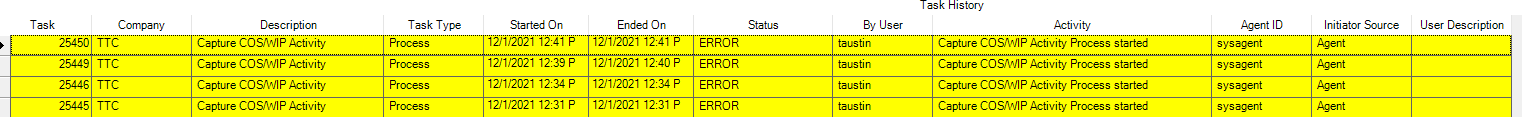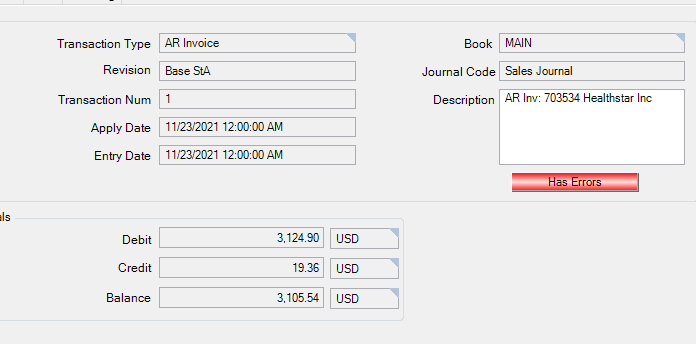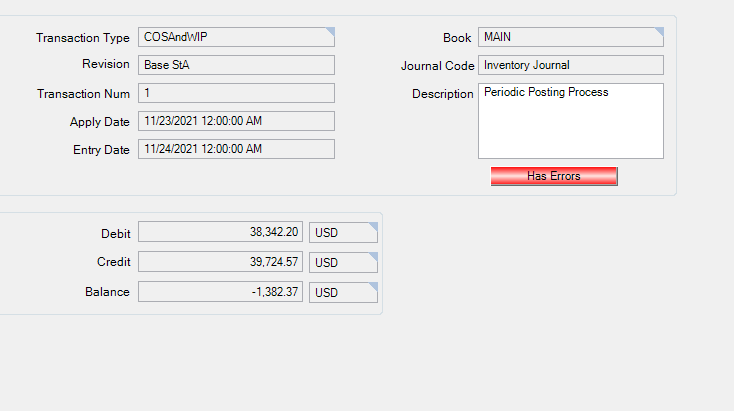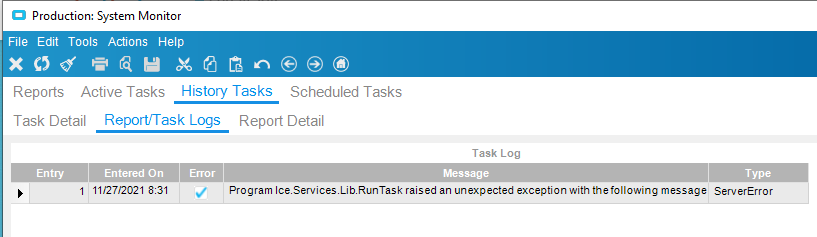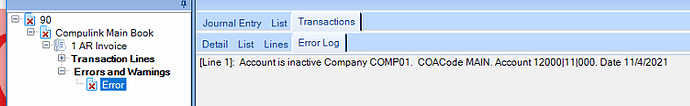Hi
I am trying to run the WIP report and i keep getting this error. Also when i run the report to see what hasn’t been posted it comes up with everything from 11/23/21 and 11/24/21 as not being posted. HELP!
What shows up in the detail tab of the task?
Also do you have a review journal?
nothing shows up in the detail tab
where would i find the review journal?
review journal is its own menu item
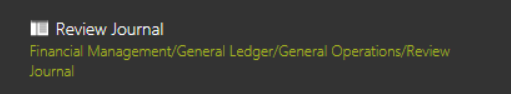
found it after you said that. Thank you there are two errors. how do i fix it? We have an unbalanced job cost posting
what are the errors?
via a screenshot
I think i may have the part set up wrong. It is a part we purchase and then send it directly to customer
check your product group GL control and its mapping to your accounts.
also use ar invoice tracker to show the GL postings
There are many things going on here, right?
- I think something always shows for more details on the error. It’s the Report/Task Logs tab (pic below) - and make sure in the Task Detail tab that first you highlight the error you are curious about and THEN go to the Logs tab.
- The AR Invoice problems are legit, but that has nothing to do with Capture COS/WIP. Invoices post when you post them (sorry that is redundant). Inventory transactions are what wait for the Capture (the stuff in Part Transaction History Tracker, basically).
- So is the Capture still running now? I think that’s why you can’t run the IWR report. Both use the same Posting Engine, so only one at a time, I think.
I’m not sure I agree with that statement. While they’re not using the same data, they use the same posting engine. I seem to recall errors thrown by a bad AR posting, as interfering with the WIP Recon report. And vice-versa.
No kidding. I can’t picture how that would be. But I’m not saying it’s impossible.
@taustin You need to look in the error log tab. for the details of the issue like below. You can also print the review journal under actions.
Once you know what the issue is then I would run Journal Entry Asynchronous Cancellation to put the capture back to unposted and the invoice back into its batch.
Then fix one issue at a time. Given the rule is Rev Base Std A there should be no custom rules to add to the fun of this.
Suggest to run COS/WIP report with selected transaction types and see which one doesn’t work