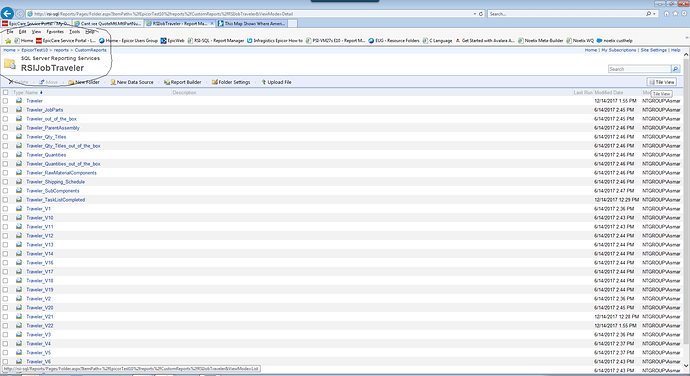Hi,
We are moving to E10.6 shortly & I am familiarising myself with SSRS. I have copied the original Quote Form RDD and added the QuoteMtl table to it (joining by Company, Quote Number and Quote Line). ‘I have grouped by’ the Quote Line Number, then the MtlSeq Number.
When I run the report it pulls the parent part etc with the line number, but also against all the MtlSeq numbers, though the MtlParts’ descriptions display ok. In both tables the Part Number is referenced only by ‘PartNum’ & I only see one field called this within the report builder for.
Can anyone help or advise, please? Thanks, Gerrt
I assume when you did the join you added the relationship. The relationship type should be OUTPUT ONLY. Another think to mention is that many of the columns listed are for tables already joined to the target data definition. You may not need to join to the table. Check the linked tables tab. Also, when you add a relationship to another table you will need to modify your report SQL.
Hi Asmar,
Thanks very much for your help. I’ve done everything except the modifying my reports SQL. Can you further advise if I do this within the Data Definition, Styles or SSRS Report Builder?
Thanks again, Gerry
Sorry for the very-very late response. The data definition and report style are defined within the Epicor environment. When customizing a existing report make a copy of the DATA DEFINITION AND STYLE.
Hi – no problems, you pointed me in right direction which was extremely helpful
Thanks again, and best regards,
Gerry
Gerry Fitzpatrick | System Administrator
n17
Tel: 01355 900100