I am setting up an account for a new hire and ran into this error:
“The name value is a duplicate from another user record.”
Does Epicor really not allow two user accounts with the same name?!
I am setting up an account for a new hire and ran into this error:
“The name value is a duplicate from another user record.”
Does Epicor really not allow two user accounts with the same name?!
There are several places where Name is a unique keyed field and this is one of them. If you had a dropdown list with just name showing, how would the user know which “key” belongs to it?
There are multiple ways to tackle that. Easy answer would be to either append or prepend the user ID (which should be the only unique field). In a large organization, having more than one person with the same name is not uncommon.
Add the middle initial to the new hire.
Sure. I’ve seen it a lot. But when I looked at the Global Address Book in Outlook/Exchagne, the names were all unique. Even without any systems, an org needs to know how to disambiguate these people. Sure, you can append something to the name in the display but you will have to remember to do it everywhere that name appears (screens, reports, …). If you do it explicitly in the field, it’s done.
You have to find a way to disambiguate outside of any system too. I have a cousin that uses my name (I’m Mark Thomas and he’s Thomas Mark but his Dad was Thomas so…) When I get a call from a company that thinks I’m him, I have to ask, “Are you looking for Michigan Mark Wonsil or Illinois Mark Wonsil?” When I lived in Illinois, I had to get to the city they were looking for. ![]()
Nowadays you can’t even be sure you are the only one using your SSN! 
Is the OP’s issue about duplicated usernames, or duplicated user’s name?
(UserFile.DcdUserID vs UserFile.Name)
UserFile.Name
Well … If you really want to do it, there is a hack that would let you have the same name…
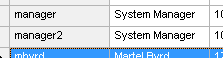
Neither of those two leading or trailing spaces (which wouldn’t work any way).
Hahahaha
Man, John Doe2 is going to hate me.
Hahahaha
Replace the space between the names with character 160.
In a cell in Excel put the formula ="John"&CHAR(160)&"Doe" copy the result and paste it into the User Security window.
Or to be a little less underhanded, have jdoe2 be John Doe (2 spaces between names)
Or maybe set his name to The Doe-meister 
I like where your head is at! ![]()
Down from two people named John Doe hating you. ![]()
The reason this is limited is not because its a SQL Key, it is because the Menu Maintenance User Security (wherever there is a ListView) will ONLY Show 1 value… (Name must remain unique)
Even if you make a Security Group called “Material Handler” and then make a user “Material Handler” the security group will not show-up in Menu Maintenance, only the User - that one they havent fixed yet.
@hkeric.wci, I don’t believe you can’t have two customers or suppliers with the same name either. Right? I’m guessing that any object with Name property has this behavior - as opposed to, say, Description…
I just checked our Customers, we definitely have ones with the same name.
I stand corrected. The other place I’ve seen no dups allowed is the Work Force record. Can’t have the same name there.
Maybe stop hiring your relatives?
![]()
![]()
![]()