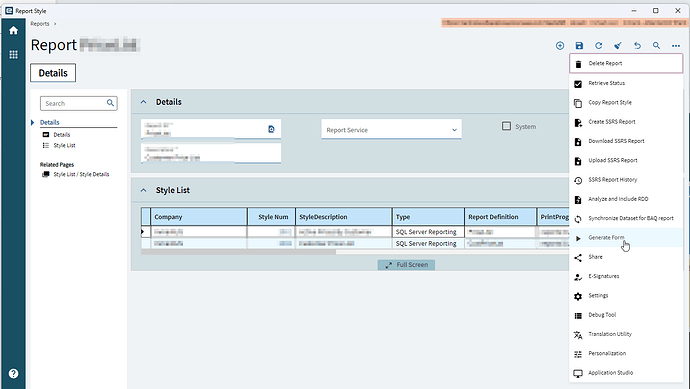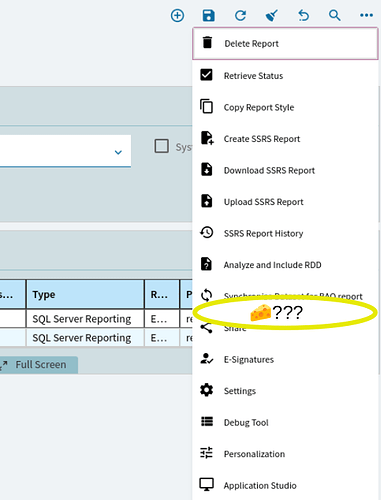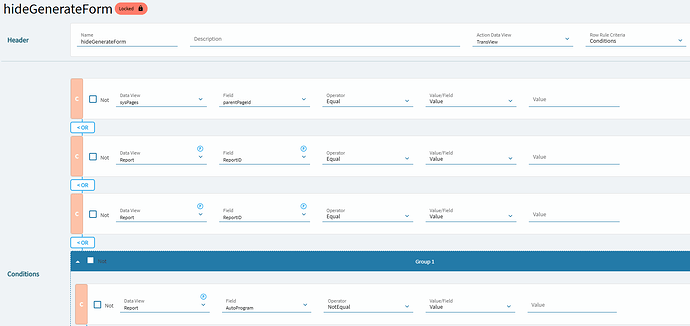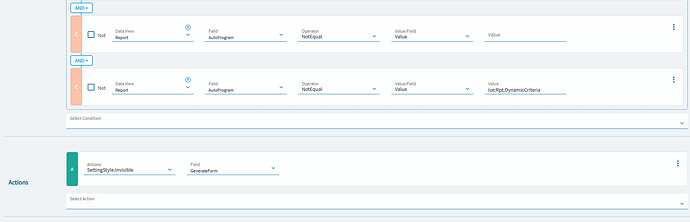Is anybody else running into this error when clicking Generate Form on a custom report in report style maintenance? It’s a whole custom report (not a custom style on a standard report). It’s got a custom BAQ RDD.
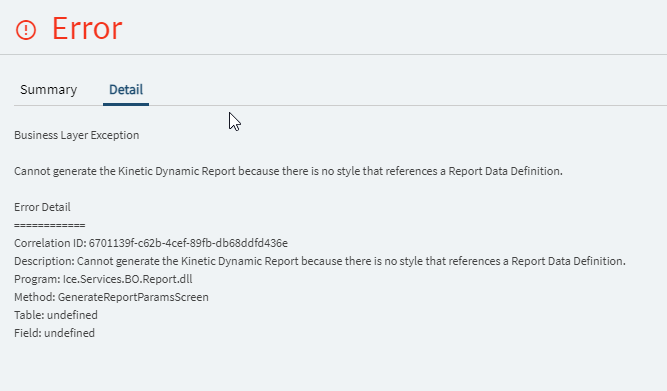
Not sure if it is the same issue… but @utaylor stated this worked on another thread. I know you’re trying to Generate Form… just wondering if his screen shots may show something that helps?
Yep, that is what I am trying to do. Cannot get past the first step due to the error and I am wondering if anybody else is running into the same problem. 2024.1.8.
Currently running into this as well. Anyone have any pointers? That link i followed from @utaylor doesn’t have the application studio icon in the generated screen, only seeing it in the report style screen…
It works on the main report style screen, not from the individual style detail.
I need to update this then, maybe you can share a screenshot?
Once you generate the main form the detail works. Just doing the detail straight away doesn’t work for some reason. I got this published and then moved on so never came back to delve into it more.
Thanks!
What am I missing? My ‘generate form’ option appears to have left the building, it’s vanished from all points in report style. Surely I’ve overlooked something stupid, that’s usually a safe bet…
Click on the report style itself and see if it’s there?
No joy. I did see that note upthread and poked through all the levels of report style in kinetic mode and on the browser client.
weird
Only thing I can think is do you have the right permissions on your user account.
Not permissions - I looked through several other custom reports, and it turns out to only be this way for some reports. It’s not an age or version thing either, last update date and create dates overlap between reports with or without this option.
It seems to be there for BAQReports, but not for system reports. I got curious and dove into AppStudio. There is a datarule in play that hides the control:
I was wondering the same thing, you usually only have to generate a form for things that aren’t already a report.
Here are some more fun facts: If you try to use the generate form action on a true baq report from the report style screen, you will get an error, you can only use it on the actual baq report designer screen.
If you generate the form for a custom rdd report in report style, and then you customize it, you cannot then export that custom layer (its not visible in solution workbench or application studio) so if you want to move it somewhere else you have to start from scratch.
If you forget to mark your new report style valid, the action to generate form will also give you an error (but not an error that tells you what you did wrong).
Well, why would they give this error any special treatment. ![]()
![]()