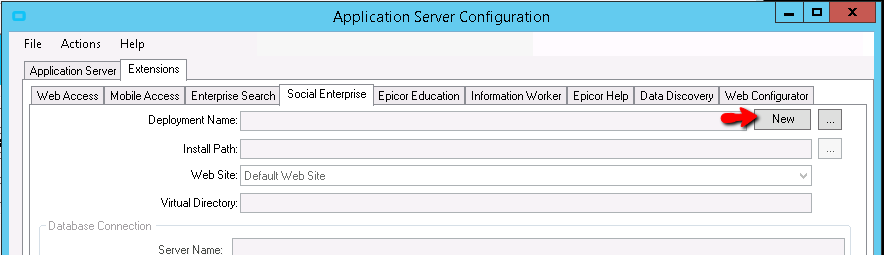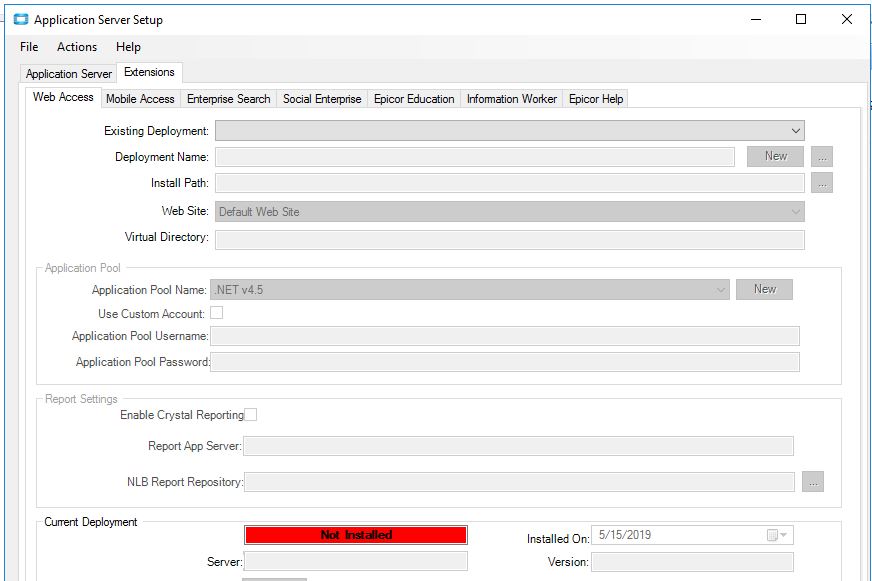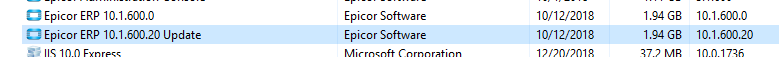I’m trying to implement web access and mobile access on an existing IIS/AppServer. I went into Control panel and “changed” the Epicor installation to select the checkboxes for EWA and Mobile. It installed both. Yet when I launch the Admin console and try to add a deployment for those extensions, the controls are disabled as if the features are not loaded. What am I doing wrong? Thanks.
You will have to post a screenshot. Perhaps you didn’t hit the New button on that form?
(Showing a diff tab where I have no info to censor)
The extensions for Web, Mobile and Social have been installed …
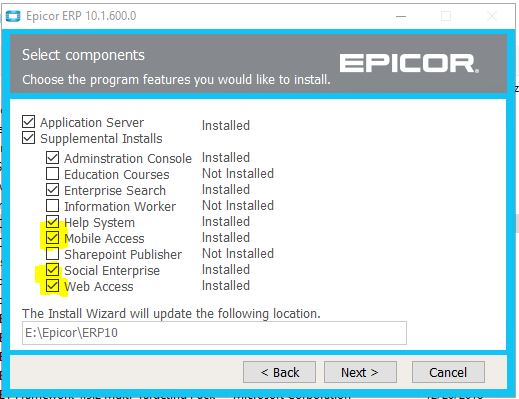
But the options are not enabled in the Admin console.
The [NEW] button is greyed out, as is the extensions have not been installed.
Is your App Instance upgraded to 10.1.600? If your App Instance is 10.1.600.XX make sure you have it installed from the Patch Level as well. The base has one and the patch levels need patch-level specific zip files.
When you install it, all that really does is… Just place a .zip file in your deployment dir… it doesnt really “install” anything. example:
E:\Epicor\ERP10\ERP10.2.300.0\Updates\ERP10.2.300.13
Then the Admin Console simply checks if that .zip file exists and if not its grayed out.
Yes, it’s 10.1.600.20.
Ok go download the 10.1.600.20 Update Installer and install it with those checkboxes. You need the Patch Level .zip
Did you re-run the entire Install to the end, today? Those checkboxes are only checked because the base has it, but make sure you complete the whole .20 Update Install 1 more time, then it should add the .zip to the E:\Epicor folder
Go to:
E:\Epicor\ERP10\ERP10.1.600.0\Updates\ERP10.1.600.20\SupplementalInstalls\Epicor Web Access
See if it has a .zip
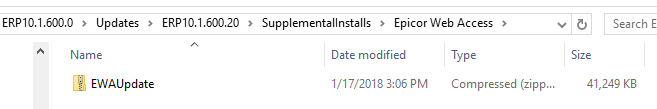
Perfect, check if the BASE also has a zip
E:\Epicor\ERP10\ERP10.1.600.0\SupplementalInstalls\Epicor Web Access
It does not. No sub folders for any of the three extensions I added.

You re-ran the entire Base Install again? Id say try it again, odd.
I will try again. It takes about 5 min.
This is how mine looks like:

I’m unchecking and installing first, then will re-check the boxes and install again.
If it doesnt work. See if you can install it on another PC and then just copy/paste the folders there or even better the .exe is a 7zip if you get 7-zip you can extract it to desktop or so if I recall.
I have a 600.10 level on an order development server. I can get the base files from there if this install doesn’t work.
About to start the reinstall.
No luck, folders not created in base. Going to copy them from the development server now.
Looks like the Installer is broken