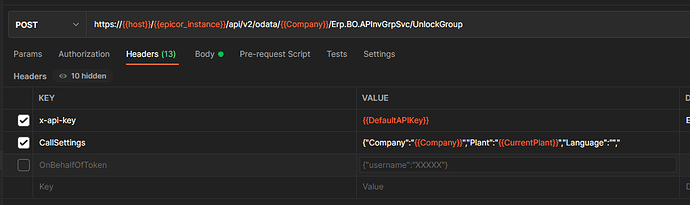Hello everyone,
When another user is opening the AP invoice I am creating, I cannot enter that AP.
I have to contact them one by one asking them to leave my AP.
Is there a feature to delete that Active User so I can work right away?
Thanks in advance.
@pilio.lee - I don’t know (for your question), but you could keep your AP Invoice Group open in AP Invoice Entry, and then you’ve got it locked up, so someone else can’t access it. If you need multiple instances of AP Invoice Entry open, hold down while opening the next instance.
This is by design. You don’t want multiple users in a single entry batch.
Due to the problem of incorrect GL account entry, AP entries are made by each department, but AP Posting is done by the accounting team after the accounting department confirms that the GL is correct.(Until user training is perfect)
When the accounting team tries to post, it is often locked. Because the creators didn’t clear the AP. So, the accounting team wants a feature that can forcefully clear the AP.
I’m not sure if this is fixed on later versions of Epicor/Kinetic, but with AP and AR batches, it used to leave the active user on the group if you closed the form itself (X in the corner, ALT-F4, etc). You had to use clear the screen first which cleared the active user, then close the form.
One could get around it if one were so inclined by updating the APInvGrp table and clearing the active user. Not that I’ve ever done that with SQL or anything. I imagine an updateable dashboard would work as well. But you’d ONLY want to do that if you knew the other person WASN’T in the batch! Like it was mentioned, it’s there for a reason.
We use single sign-on, but not that I have ever
- Reset the user’s Epicor password
- Emailed the new one to myself
- Logged in (as that user) to the non-SSO instance that only I have access to
- Signed the user out of the batch
Yeah, people do have family emergencies and things where they just don’t come in the next day for whatever reason and they are still in the batch from the day before. It’s life, Epicor. We need better ways to deal with this.
There is a method that unlocks the group. You can call it using rest or swagger, or the BL tester, or even make a UBAQ and call the function with a widget. Works slick.
Update on this. I forgot that you have to impersonate the user to do it. So you have to go into PostMan and pass an OnBehhalfOfToken. Like shown below.
BTW, why are you calling all users one by one. When you search the groups, it shows which user has locked the record, you just call the person to exit the record (as per solution suggested below).
As mentioned above, our accounting team is working on Posts. And they post once a week or once every two weeks. So, a lot of unposted APs have accumulated (about 100).
So they have to call a lot of people. It’s not a normal business process, but I don’t want to dig into it.